Weeks ago, Ronald Huereca sent me a complimentary copy of his ebook WordPress and Ajax and I finally took some time to read it. I knew Ronald can craft good things (you've read stuff from him on WLTC) so I was curious but, hey, a whole book just about Ajax?
Six word review
It did not waste my time!
More than six word review
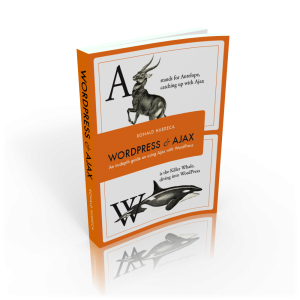 The ebook clocks in at 252 pages of a rather unusual format (15×21 mm or A5). Not sure if this is to be more convenient when printed or to be faster to read :) The layout of the book is pleasing, colorful and attractive. One excellent point: all code snippets are syntax highlighted. This makes reading code much easier and should be *mandatory* for all ebooks (not to mention blogs and any online media, of course). My only gripe regarding the format is that the rather small page width induces quite some line breaks in code blocks.
The ebook clocks in at 252 pages of a rather unusual format (15×21 mm or A5). Not sure if this is to be more convenient when printed or to be faster to read :) The layout of the book is pleasing, colorful and attractive. One excellent point: all code snippets are syntax highlighted. This makes reading code much easier and should be *mandatory* for all ebooks (not to mention blogs and any online media, of course). My only gripe regarding the format is that the rather small page width induces quite some line breaks in code blocks.
The first chapters of the book cover the Ajax basics: properly adding Javascript into WordPress, how to internationalize the scripts, a short introduction to jQuery, why and how to pay attention to security.
After setting the foundations, the book goes through three very detailed examples of real world applications, ending with a fairly complex Paypal Buy Now button and associated Coupon codes.
Reading the book is actually kind of fun and not boring for a second. The writing style is casual yet accurate, a bit like attending a very detailed and sharp conference, where you get a glimpse of the author's personality as well as a bit of his knowledge.
As in everything related to coding, there's more than one way to do it, and the book shows a few, from quick hacks that will do when working on a client's site (case in which you know what environment you're working in, the paths to directories etc..), to working on a plugin that will be run anywhere.
In short, the book introduction itself is pretty accurate:
The goal of this book is to provide you a rock-solid foundation for using Ajax with WordPress. After the foundation has been laid, you will be walked through several real-world examples. By the end of the book, you should not only have a thorough understanding of Ajax, but how Ajax functions within WordPress itself.
This book is for people who want to take time to understand how to build things, through step by step examples, rather than for people who want a quick cut and paste snippet. Given the amount of things you'll learn if you're willing to, I think its price ($24) is quite a bargain. If still unsure, there a sample chapter for you.
Disclaimer: no affiliate code use here, I say I like the book because I do. If you want to buy it through me, feel free to use this link.
 I could not miss the opportunity for a silly plugin. After a quick web search for images and sounds, here it is. Meet the
I could not miss the opportunity for a silly plugin. After a quick web search for images and sounds, here it is. Meet the 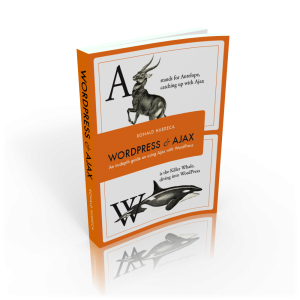
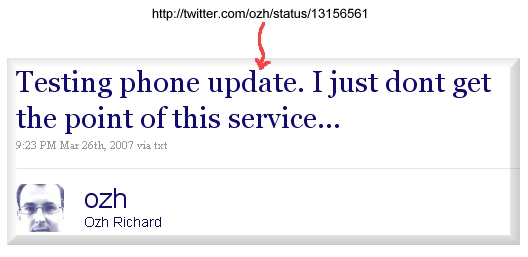

 Straight from the Shrink-Your-URLS-With-A-Custom-Branded-Self-Hosted-Solution Department: if you're following
Straight from the Shrink-Your-URLS-With-A-Custom-Branded-Self-Hosted-Solution Department: if you're following 
