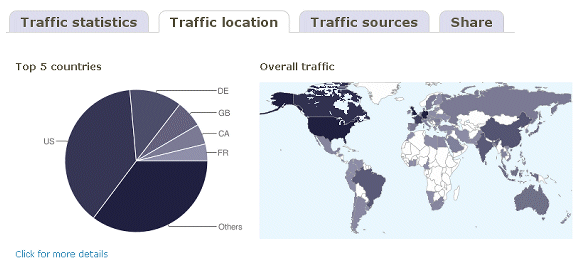I've finally released the much awaited and long overdue YOURLS version 1.4. It's still not perfect but there are no more blocking issue that I know of. This version brings a much better installer, an upgrader from version 1.3 of course, lots of code improvements, and, yum yum, stats (example). Honestly, bit.ly and such, you're not better any longer :)
I've finally released the much awaited and long overdue YOURLS version 1.4. It's still not perfect but there are no more blocking issue that I know of. This version brings a much better installer, an upgrader from version 1.3 of course, lots of code improvements, and, yum yum, stats (example). Honestly, bit.ly and such, you're not better any longer :)
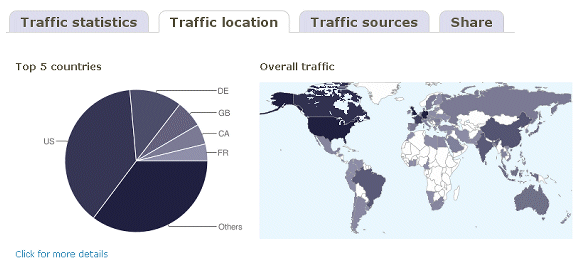
Please pay attention to the included readme file, especially if you're upgrading from version 1.3 (and if so, please backup your database before upgrading)
While I'm at it, I'm sending out warm thanks to anyone who have filed issues and feedback regarding bugs, especially to a guy from Das Literatur-Café for detailed, fast and frequent reports.
If you encounter unexpected behavior, the best thing to do is file an issue so I can keep track of them easier than in blog comments here (of course, before file it please search in older and closed one to make sure it's not already there). Have fun shrinking your URLs!
 Christmas is around the corner, so how about a little giveaway? I feel like offering one of my readers a copy of
Christmas is around the corner, so how about a little giveaway? I feel like offering one of my readers a copy of 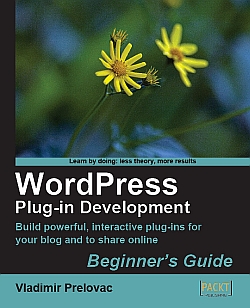 A few months ago (yeah, that long) I was asked by Packt Publishing if I would like to review a copy of
A few months ago (yeah, that long) I was asked by Packt Publishing if I would like to review a copy of  I've finally released the much awaited and long overdue YOURLS version 1.4. It's still not
I've finally released the much awaited and long overdue YOURLS version 1.4. It's still not