Edit: Oops! I actually forgot to press the "Commit" button :) Now you can get the new version!
Here is another update of your favorite plugin, the ubermighty Admin Drop Down Menu. I'll make it short:
- Fixed: a bug with Safari & OSX that was causing sort of blank screens. Thanks to Dale for being a tester for me. He told me that everything looks fine on his Mac with Safari 3.1.2, Firefox 3.0.1, Camino 1.6.3, Flock 1.0.8, Netscape 7.1, Navigator 9.0.0.6 and Sunrise 1.7.4 :)
- Improved: support for Fluency which has just been updated too
- Improved: support for WordPress Mu, which gets its own set of cute menu icons
- Added: translations, in French and Italian thanks to gidibao
- Improved: breaking long menus, which is muuuch smarter and nicer now (see below)
- Improved: various bits of PHP and javascript code to minimize impact on global warming
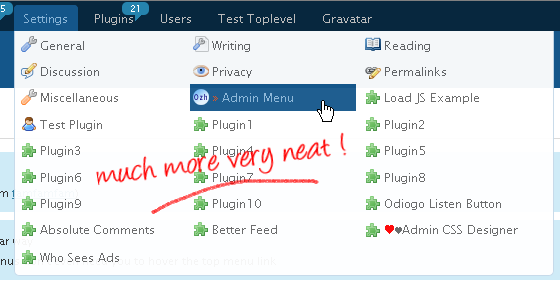
Get the new version now! I don't plan on adding any new feature in the near future, unless someone makes a killer suggestion or reports an atrocious bug. Next stop will be working for WordPress 2.7 compatibility, but I won't touch the plugin before a beta or a release candidate for 2.7 is out.
Shorter URL
Want to share or tweet this post? Please use this short URL: http://ozh.in/j0


WP 2.6.1,
Noble Ossage » Just before submitting this comment, an autoresponder presented the answer — that you just ignored…
Hey, thanks for the credit :) I was actually just looking for the newest version now. I love the "Dale is our Savior" Incoming Link. I should do a check in Opera just to be safe.
Thanks again and I really like the icons that were added. One thing you may consider for the next release for WP 2.7 is including icons for the "Flutter / Custom Write Panel / Fresh Post" whatever you want to call it plugin. It's really not that important, just a thought.
[…] Ozh ???????? ??? ? ????? ?????? (??? 2.7) ?????? ?????????? […]
Thank you so much for this! This plugin has definitely changed the way I use WordPress :)
I have a quick question if you don't mind…
when I try to configure the settings the changes don't seem to stick (as in, I uncheck the box, but after I click "Save Changes", the options are back to their default settings.
Do you know if I need to give permission to anything or what could be the problem? Thanks!