Warning: hefty explanations and documentation. On a rush? Give the demo a try. Chances are you'll understand right away what and how. Then download. Then please read here.
Current version: 2.0 for WordPress 2.5+ See below for older versions.
You most certainly have two types of visitors on your blog : some returning readers, and a majority of first time visitors. Returning readers come to your site for its content and for what you write. First time visitors, and mostly search engine visitors, come because they are looking for something particular, look at the page, and leave.
The first obvious thought that comes to mind when you want to monetize your blog is: "I'm going to put ads and banners everywhere". By doing so, you won't add any value or service to regular readers, who are not likely to click on your ads. By doing so, you'll also probably won't do justice to your finely handcrafted pixel polished WordPress theme. By not serving ads to your regular visitors, chances are you'll both lose little money and show your readers you're treating them differently.
Therefore, the second obvious thought about blog monetization is : "I wish I could display a lot of ads to those coming once never returning readers, but not bother my regular fans". Enter Who Sees Ads, the ultimate ad management plugin.
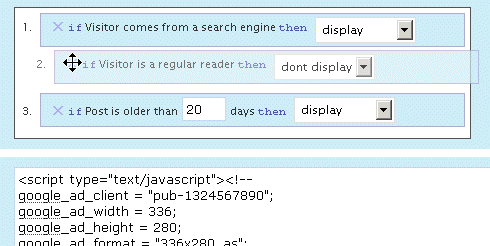
Who Sees Ads ?
So, who sees ads ? Now it's up to you.
Who Sees Ads is an advanced ad management plugin that lets you decide who will see your ads, depending on user defined conditions. The association of an ad and these conditions is called a context: a set of circumstances you define, that will eventually display or not an ad.
For instance, you could consider the following criteria: Is the visitor a regular reader? Does this visitor come from a search engine? Is the visitor currently reading a recent post, or something really old?
Live demo
The plugin is active here, to display an ad on top of the right sidebar. Depending on the context, you could see it or not. Its display rules are:
- display if visitors comes from a search engine
- don't display if the visitor is a regular reader
- always display
The ad behavior is defined by the first rule that is matched. Visit the main page of my blog: as I've defined a "Regular reader" here (someone who has read at least 2 pages over the last 10 days), you're now a regular reader, hence rule #2 apply and you don't see the ad any longer. Now go to Google and click on the first result to come back here: rule #1 now applies, and you'll see the ad.
Define Contexts
Ad code + Display rules = Context
You already probably have the Ad code : it can be plain HTML (a text link, a image banner) or Javascript (your Adsense code). Let's define the display rules.
Who Sees Ads offers a very intuitive and powerful visual interface to create your context and pick display rules, in which you naturally select and order them with your mouse. The interface also offers a convenient way to duplicate, rename and delete your contexts.
Have a look and play a bit with this demo. You'll love it.
Display Rules
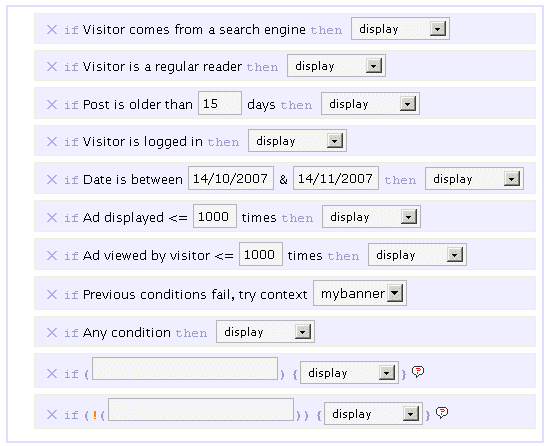
By default, you can pick or mix any of the following rules :
- If Visitor comes from a search engine, display / don't display
- If Visitor is a regular reader, display / don't display
- If Post is older than XX days, display / don't display
- If Visitor is logged in, display / don't display
- If Date is between specified date interval, display / don't display
- If Ad has been showed less than XX times, display / don't display
- If This visitor has viewed this ad less than XX times, display / don't display
- If All previous conditions fail, try another context
- If Any condition, display / don't display
The ad behavior will be eventually decided by the first rule which is matched. For instance, if you want to display an ad only for search engine visitors, you'll pick the following :
- If Visitor comes from a search engine, display
- If Any condition, don't display
If no rule is matched, nothing displays, so the second rule in the above example is actually optional.
I made up a list of example display rules, be sure to check them.
Advanced Display Rules
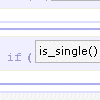 You can use PHP functions and make your own custom advanced display rules. Want to display something on home page only ? if (is_home()) display will be your custom display rule.
You can use PHP functions and make your own custom advanced display rules. Want to display something on home page only ? if (is_home()) display will be your custom display rule.
You can use PHP built-in, WordPress internal, or your own functions. Your brain is the limit.
Please note: you obviously need to know a bit of PHP in order to use the advanced display rules. By default, they are not enabled. If you want them active, edit the beginning of the script and set $wp_ozh_wsa['iknowphp'] to true. This requires your agreement on being on your own if you break your site or if ads don't show as expected.
There are two advanced custom display rules :
- If ( condition ), display / don't display
- If !( condition ), display / don't display
The if and if not rules are working the same, I just thought it could be more convenient in some cases to use an if not rather than an if, and this way you also have two custom rules for the price of one :)
Again, check the example display rules to get an idea of how powerful it is.
Features
Simple and Effective Ad Management
Even if you're not using Who Sees Ads to fine tune display rules, it will make your life easier. Pasting <?php wp_ozh_wsa('google-336-280') ?> in your PHP templates such as sidebar.php is a lot easier than cut and pasting 10 lines of javascript, especially if you decide later to change the javascript across multiple files.
Use it inline or in PHP templates
Create contexts and display ads either in your PHP files on within your posts and pages :
- <?php wp_ozh_wsa('mybanner') ?> in your PHP files such as sidebar.php
- <!--wsa:mybanner--> within posts and pages
Visual interface
If you haven't tried it already, play with the demo. It's not functional of course, but it will show you own the interface lets you visually create contexts, and easily rename, duplicate and delete ads.
Help Wizard
A togglable introductory help contains a handy wizard that will assist you, creating your two first rules. Click on the image for a screenshot of the Wizardry.
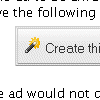
Posting help
Within the Post/Edit interface, you'll find a convenient drop down selection to easily insert context you will have created (if you create just one context, the select is replaced with a button)
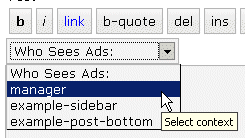
Google Adsense and Yahoo Publisher Compliant
Per terms of use, YPN (TOS) and Adsense (TOS) impose a maximum number of ads in a page, as follow (as of writing):
- YPN: 3 ads per page
- Adsense :
- 3 ads
- 2 search boxes
- 3 link units
- 3 referral units
Who Sees Ads fully complies to these restriction, and will display ads of a particular type up to the maximum number allowed.
Google Adsense and Yahoo Publisher Compliant, part 2
Per terms of use, YPN and Adsense don't allow ads on error pages such as 404 pages, and on pages that are not viewable by their system.
Who Sees Ads also complies to this policy, and ads won't be displayed on 404 error pages, and on draft posts a publisher is previewing.
Admin Clicks Safety
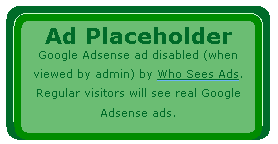 Admin Click Safety is an option that will prevent you from accidentally clicking on your own ads (Adsense or Yahoo Publisher), replacing them by a placeholder when viewed by the blog admin.
Admin Click Safety is an option that will prevent you from accidentally clicking on your own ads (Adsense or Yahoo Publisher), replacing them by a placeholder when viewed by the blog admin.
Regular visitors, of course, will see actual ads if applicable. Days of "oops I clicked it!" are over.
Widget support
Who Sees Ads is now supporting widgetized themes for easier ad management.
Custom Preferences Hacking
Advanced users with some PHP editing knowledge can now define a custom set of preferences or behaviors that will override Who Sees Ads' defaults. The plugin comes with an example my_options_sample.php file. Rename it my_options.php, edit it, and never lose any change you'd make when you upgrade the plugin.
3rd party plugin compatibility: Adsense Deluxe and Adsense Manager
For those who are already using Adsense Deluxe or Adsense Manager to manage your Adsense ads, you can seamlessly make the transition to Who Sees Ads and give it a try without uninstalling them. Instead of pasting the actual Adsense code when you create a context, just enter something like the following examples, depending on what plugin you're using:
- <!--adsense#mybanner-->
- adsensem_ad('mybanner')
- adsense_deluxe_ads('mybanner')
Please note: compatibility with these 2 plugins has been implemented to allow easy testing before adopting. I personally find Who Sees Ads much more powerful and efficient, and don't see the point of using it side by side with another ad management plugin. I will not continue support of these plugins if their code evolves and changes so that it breaks with my plugin.
Rotating Ads
You can define only 1 context and assign it as much ad code as you want. You just need to specify your custom code separator in my_options.php and you're done. Example, defining the string *** CODE *** as a separator:
- <img src="banner1.jpg" alt="Banner 1" />
- *** CODE ***
- <img src="banner2.jpg" alt="Banner 2" />
- *** CODE ***
- <img src="banner3.jpg" alt="Banner 3" />
Completely dynamic
The content managed by Who Sees Ads and whether it should display or not is processed dynamically on every visit for every visitor, to ensure maximum efficiency and make sure each visitor receives the treatment it deserves. The drawback of this aspect is that the plugin is not compatible with cache plugins, which generate each page once and serve the same static file to each subsequent visitors.
Download
ozh-who-sees-ads.zip
Extract and upload to your blog, preserving directory structure if any.
Note: download counter here and stats on wordpress.org may differ and reflect the number of downloads before this plugin was hosted on the plugin directory
PHP Template usage
The regular PHP call you will insert in your PHP templates is the following:
- <?php wp_ozh_wsa('myad'); ?>
However, you can pass an additional parameter to turn off output and have the ad code returned instead:
- <?php $code = wp_ozh_wsa('myad', false); ?>
By default, the plugin returns an HTML comment when no ad has to be displayed, for instance:
- <!-- WSA: rules for context 'myad' did not apply -->
A complete example of how to use WSA with your own functions would be something like:
- <?php
- $code = wp_ozh_wsa('myad', false);
- if (strpos($code,'<!-- WSA') !== false) {
- // plugin returned actual code, do something with it
- ...
- } else {
- // plugin returned no code to be displayed
- }
- ?>
Examples and advanced use
The obvious usage of this plugin is to display ads with rules as :
- Display ad when user comes from a search engine
- Don't display ads to my regular readers
- Display ads on old stuff, don't display on fresh posts
But you can also :
Greet your returning visitors
You can display ads, or really anything. For instance, display something only to your regular readers: a "welcome back" message, or a special offer you don't want them to miss.
Geo target !
In conjunction with my own IP to Nation plugin, you can easily target visitor from a particular country. For instance, you've always wanted to display Yahoo Publisher ads to American visitors only, as Yahoo suggestscompells? Easy, your context simply has to use the following custom if rule:
if (wp_ozh_getCountryName(0) == 'United States'), display
Check the example display rules for more ideas of usage.
Older version
Download: Who Sees Ads 1.3.3 for WordPress 2.3.3-
Question?
If you have a question, read all the comments: the answer *is* there.
Shorter URL
Want to share or tweet this page? Please use this short URL: http://ozh.in/kr


btw. it seems it has nothing to do with a 3rd party conflict .. as I deacivated all others and activated wsa only – same problem here …
[…] Shylock Adsense will now only show ads to search engine visitors. Any existing limitations will still be in place, but there is no longer any need for them – if the plugin is set to show ads after a certain number of days, you should change this so they are shown immediately. Note: The scratch99_fromasearchengine function is based on the 'only show search engine' functionality from the Who Sees Ads plugin. […]
[…] Ozh’ Who Sees Ads – Who Sees Ads??Wordperss????????????. ????????????????, ???????????, ????????. ???? […]
[…] popular past winners and submissions include WP Easy Uploader, OneClick, Who Sees Ads, WP Comment Remix, WordPress Automatic Upgrade, and Popularity […]
[…] Who Sees Ads – Makes ads or other elements conditionally displayed […]
[…] visitors but there are only a few of them which allow you to determine to whom and when you should. Who Sees Ads does help you to determine to whom and when you should display advertisements, though, there is a […]
[…] can implement this feature by installing Who Sees Ads?, which is the ultimate plugin for selectively displaying […]
[…] Planet Ozh: Who Sees Ads […]
We use 'Who Sees Ads' to good effect. We use it to display two sets of Adsense, one is hard-coded and the other inserted in posts with the shortcode. Google Analytics tracks the hard coded one, but not the shortcode one. Is there any way to get the shortcode one tracked?
BTW, good work. If nothing else it stops us logging up hundreds of views a day as we work on the site!!
I'm having some problems with XHTML validity, other than SEO concerns, I'm concerned that its breaking the ads themselves. I'm probably wrong, I'll state that to start with but something isn't right.
Why? I'm using statcounter and I'm showing clicks there that Google is not showing. I might be misreading statcounter but I don't think so. I'm showing many more clicks on statcounter than I do on Adsense.
There error I'm getting is:
The line of code will look like this:
I don't know what that question mark business is. I don't know what a NON SGML character is. I'm off to research it in a bit.
I love your tool. It is an absolute must for me as I've had a couple of people clicking Adsense in an attempt to get me banned. Use of this plugin has saved my Adsense account but my CTR has dropped instead of rising and that doesn't make any sense mathmatically.
The website is at heyjoe.ph
I hope I've got the code posted properly. I tried to follow your guy guidlines, not sure I understood.
[…] ???????Who Sees Ads???????????????????????? […]
I'm testing a new site (that is no where ready) and I came across some strange issues (WP 2.8.3, but I think it already existed).
I tried to switch from using the code in the template page to comments within the post. It comes back with "too many ads" for each one, even though I'm using only 2 in the content area + 1 sidebar.
After much fiddling, I discovered if I change the max ads for Google ads (I didn't mess with links) to 7, all 3 would display. Why exactly 7, I don't know.
Anyway, I can make it work fine that alteration, but I'm curious as to what's causing the error. I'm sure others have tried to put the code in like that and wondered why nothing showed. That max of 3 in the code is what's causing it and I don't know why. I know a bit of programming, but I'm not familiar with your code enough to make an educated guess.
[…] 1 – Who Sees Ads Plugin […]
Seems to be some problems using this together with Deuced.net Collapsible Elements.
Don't know if it's yours or his plugin that causes the problem, but when Who sees is activated, the XCollapse-button from his plugin does nothing.
Is this something you have experienced before?
I have upgraded to latest version of the plugins and also WordPress, at 2.8.3.
This might have been answered before, but with 62 pages of comments to go through, I might have missed a page here and there… :)
It would be good with more information about ad rotation. What's currently written about it is confusing.
Anyway the script looks very useful and I will try it out, thanks.
[…] Who Sees Ads – Makes ads or other elements conditionally displayed […]
[…] while back, months in fact, I used the "Who Sees Ads?" plugin to restrict AdSense ad displays to search engine visitors only. It worked well until I […]
[…] wordpress plugin is developed by Ozh. This is a modified version for WordPress Mu (multi users) and is tested and compatible with MU […]
[…] Manage who sees the ads […]
[…] Manage who sees the ads […]
[…] Ozh' Who Sees Ads allows for detailed control of the people who will see advertisements. […]
[…] Manage who sees the ads […]
[…] your blog looking for broken links and let you know if any are found. It also works for images.Manage who sees the adsAdvanced ad management plugin that lets you decide who will see your ads, depending on user defined […]
[…] Manage who sees the ads […]
Great plugin that worked like a charm for me in the past – but all of a sudden, I'm getting this error every time I want to ad a new context beyond the 8th:
So… creating the 8 first contexts works fine, then this starts. It doesn't save any settings for any of these either.
Any ideas?
bobsoap » Dunno… I can't reproduce this, and this error makes no sense to me. Try prefixing the "foreach" with an "@" (ie "@foreach($rules…")
[…] Ozh’ Who Sees Ads […]
[…] Ozh' Who Sees Ads – Who Sees Ads??Wordperss????????????. ????????????????, ???????????, ????????. ???? […]
[…] Who Sees Ads adsense eklentisi Arkadaslar bilmem gordunuz mu. Nette dolasirken devamli kullanicilara adsense reklami gostermemeye, sadece aramayla gelen ziyaretcilere gostermeye ve adsense hesabinin sahibinin yanlis tiklamalarin karsi guzel bir plugin gordum. Ama ingilizcem olmadigi icin yarim yamalak anladim.Bu plugini kullananlar varsa biraz aciklayabilir mi? plugini yazan kisinin sitesindeki aciklama […]
[…] Ozh' Who Sees Ads???????????????????????????????????????????…? […]
[…] Manage who sees the ads […]
[…] Manage Who Sees The Ads […]
[…] Who Sees Ads – Demo – Página oficial del plugin Nekko 22 August 2009 WordPress adsense, anuncios, avisos, publicidad, WordPress Sin […]
[…] Manage who sees the ads […]
[…] Este plugin supervisar su blog en busca de enlaces rotos. También funciona para las imágenes. 21. Gestionar quien ve los anuncios […]
[…] Ozh' Who Sees Ads […]
[…] Manage who sees the ads […]
[…] 20. Manage who sees the ads […]
[…] © Who See Ads Sitenizde reklam yay?nlaman?z?, bu reklamlar? istedi?iniz ki?ilerin görmesini […]
Absolutely fabulous plugin for targeting many types of content. I'm requesting that you update your geotargeting plugin to change it to Google Ajax API which is really simple, but I haven't found a plugin for it. It gives Lat/Lon and would be awesome with "who sees"
Thanks again for a great plugin.
[…] Manage who sees the ads […]
realistdreamer » Google Ajax API is an *Ajax* API, which means it runs client side. My plugin runs server side.
[…] 6) Ozh' who sees Ads […]
[…] Manage Who Sees The Ads […]
[…] Who Sees Ads?Control which visitors see ads on your website, based on where they came from, whether they're logged in, how old the post is and more. […]
[…] Who Sees Ads???????????? Control which visitors see ads on your website, based on where […]
[…] ello existen muchos plugíns como por ejemplo Who See Ads o Search Ads. El principio de este tipo de plugins se basa en que los lectores leales, esos que […]
[…] Manage who sees the ads […]
[…] Manage who sees the ads […]
I had read on other blog about adsense smart pricing and I figure that this plugin could help to solve this problem.. I wonder how to disable ads just for Google bot and Yahoo bot..