With the recently launched WordPress 2.7, bloggers now marvel at how clean, beautiful and usable is the new interface. But do you remember what it used to be a couple of months ago? For those who started using WordPress years ago, can you remember what your admin area looked like?
Since I have an archive of all versions of WordPress on my development computer for function implementation historical purpose, I thought it could be fun and interesting to install them all and get reminded of what we used to use.
Ready for five years of UI evolution, from 0.7.1 in 2003 to 2.7 in 2008? Let's go!
WordPress 0.7.1 (May 2003)
The first version of WordPress had a clunky manual install procedure with a bloated b2config.php file, where you had to edit a bunch of stuff.
The landing page of wp-admin was directly the "Write Post": no dashboard in those ages of prehistoric blogging, no emphasis of satellite tasks such as managing comments. You could only assign one category to a post.
Simple interface, simple menus with no sub-menu. The page where you would manage users was called "Team" which I find interesting.
WordPress 1.0.1 (January 2004)
Weeee, the WordPress version I began playing with!
A major maturity step had been made with this version: the genuine concise wp-config.php as we still now it, almost unchanged. This is when WordPress was really born and quitted from being a half baked B2 fork.
The whole interface already looks like to what it's going to be for a couple of years. You can notice that this version introduced the ability to assign an arbitrary number of categories to a post (which was precisely what caught my interest at this time)
I remember the default look, still available as "classic", getting a lot criticism at this time.
WordPress 1.2 (May 2004)
Not a lot of change in the design, but still a revolution in the coding world: notice in the admin menu an new entry, labelled… "Plugins". Oh my. Now this is getting seriously fun.
WordPress 1.5 (February 2005)
This version introduced a menu logic that was going to last pretty long: top level links with submenus (precisely what enticed me to make the Admin Drop Down Menu plugin a few months later) Not sure why the logo is all messed up on my screenshot, I'm pretty sure it wasn't like this back in the days :)
Major change in the blogging philosophy: now with "Pages", not just "Posts". Major change in the coding philosophy: the menu "Template" is now labelled "Presentation" and gives access to… Themes! Themes, shipped with "Kubrick" (still known as "default") was probably the feature that really launched WordPress as an ubiquitous platform with an ever growing community.
This version also brings the beginnings of a dashboard. Nothing was using AJAX so things were rather slowed down when it would fetch news from the dev blog or the planet.
A few months later, WordPress 1.5.1 shows a slight variation in the layout: no more WordPress logo and light grey page background.
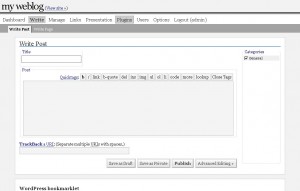
WordPress 2.0 (December 31, 2005)
Just in time for the party, say hello to the "big blue header".
The Write Post interface got a major overhaul: a real WYSIWYG editor, and movable/expandable items to make yourself comfortable and put oftenly use features on top of the page (aka "above the fold")
Notice the "Import" menu: while importing from other platforms such as Blogger or MovableType was a feature since 1.0, it got more proeminent in this release. "Take over the world"?
WordPress 2.1 (January 2007)
Nothing much on the top of the iceberg.
Visible changes in this version: "Links" renamed "Blogroll", "Comments" gets its own menu.
The Dashboard gets a pretty much needed AJAX enhancement, allowing for faster loading.
WordPress 2.3 (September 2007)
Right below the main textarea, you'll notice a new little feature: "Tags" appeared in this version, with huge impacts on the DB architecture that for once broke quite a few themes during the upgrade.
WordPress 2.5 (March 2008)
The "DO NOT WANT" release: an attempt to reorganize the user interface that was, in my opinion, a major failure.
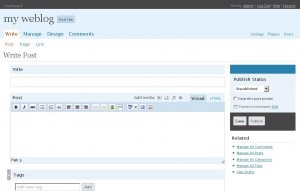
Admin links spread in 4 different locations all over the place, half of the information "below the fold" for maximum scrolling, menu links renamed with no logic and a washed out look. If you ask me, I hated this release, UI wise.
The Dashboard got a rework, and it started to become more customizable and usable instead of a rather useless static page.
WordPress 2.6 (September 2008?)
Two little new features show in the screenshot: a word count in the Write Post interface (wow) and the "Turbo" link for using Google Gears.
WordPress 2.7 (December 2008)
"Hey, wait a minute, is it the same platform? Everything looks so different!"
Now that's a redesign I like. The dev team asked users what they wanted and what they liked, and the result is light years beyond what the design studio produced for 2.5 six months earlier. One word to summarize it all: "Above the fold!".
The Dashboard is much more useful now and is a page from where you can interact with your blog, instead of just reading information.
Now what?
So far, UI wise, 2.7 is the best release to date, with, at last, a real menu where any page is reachable from any other page. I hope that the next major release won't change everything in the layout once again, and I do have the feeling that this design will last some time.
Shorter URL
Want to share or tweet this post? Please use this short URL: http://ozh.in/jq
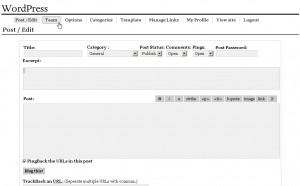



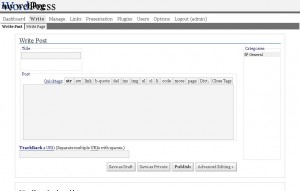
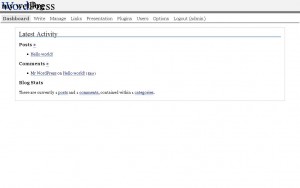
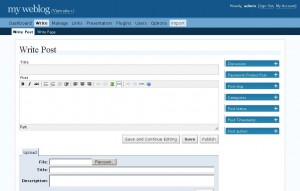
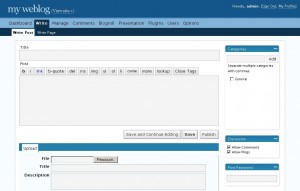

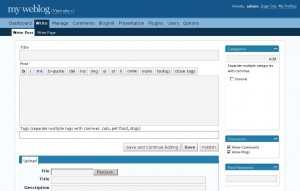

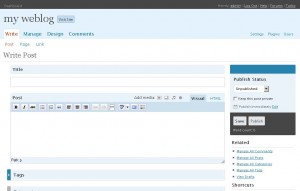
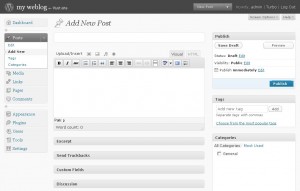
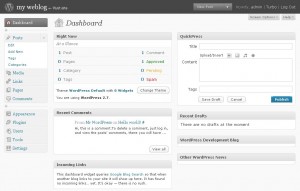


WordPress rockz! It is nice to see screenshots of old versions
[…] Veränderung von WordPress 0.7.1 bis heute kann man im planetOzh ansehen. Schon interessant wie sich die Blogsoftware entwickelt hat. Mal sehen wohin sich WordPress […]
[…] Veränderung von WordPress 0.7.1 bis heute kann man im planetOzh ansehen. Schon interessant wie sich die Blogsoftware entwickelt hat. Mal sehen wohin sich WordPress […]
Very cool!
I wanted to see all the Post page images in a single slideshow, so you could flip through them and see the differences easier, so I grabbed them and uploaded a PDF of them to SlideShare:
http://www.slideshare.net/johnkoetsier/5-years-of-wordpress-presentation
[…] French blogger, Ozh, posted images of WordPress's admin interface on his blog in December. I just saw it now, but wanted to see the images in a single presentation […]
[…] slide I recently put together of 5 years of Add New Post in WordPress (from Ozh's blog) hit the home page on […]
[…] A Journey Through Five Years of WordPress Interface Bu Konuyla ?li?kili Yaz?lar:Firefox 3 : Kullan?c? Arayüzü Özellikleri Mürekkep'in önceki bölümleri serisinde k?saca [tag]firefox 3[/tag] 'ten bahsetmi?tik. Firefox…Twitter ve WordPress Twitter kullanmaya ba?lad?n?z m?? Aç?kças? geçen gün twitter ile ilgili…Wordpress Eklenti Dizini Efendim ne demi?ler. "Teknoloji hayat? kolayla?t?rmak için vard?r." Bu gözle…ThumbStrips ile Firefox Geçmi?iniz Film ?eridi Gibi Aks?n Bu sefer ki konu ba?l??? biraz konu özeti gibi oldu….Wordpress 2.7 "Coltrane" Duyuruldu Evet yeni arayüzü ile uzun bir zamand?r ha ç?kt? ha… Etiketler: Geçmi?, Tarih, wordpress Kategoriler: Blog, Internet, WordPress E-mail Yorumlar Del.icio.us Digg Reddit Technorati RSS Nedir? Nas?l Kullanabilirim? Mürekkep.Org üzerinde yaz?lan bu yaz?ya geri izleme linki verebilirsiniz. Arzu ederseniz yorumlar?n?zla katk?da bulunup, bu yaz?ya gelen yorumlar? RSS ile takip edebilirsiniz. Bu yaz? 15 kez görüntülenmi?tir. Mürekkep.Org'a RSS üzerinden abone olabilirsiniz. […]
[…] In case you haven't heard, WordPress 2.7 rocks. In honor of WordPress 2.7 eptimozing all that is awesome in a publishing platform, here's a look back at five years worth of WordPress goodness. […]
[…] For those of us who have come a long way with WordPress here's a look at the history of it: A Journey Through Five Years of WordPress Interface. […]
[…] A Journey Through Five Years of WordPress Interface. « planetOzh With the recently launched WordPress 2.7, bloggers now marvel at how clean, beautiful and usable is the new interface. But do you remember what it used to be a couple of months ago? For those who started using WordPress years ago, can you remember what your admin area looked like? aus Delicious/steinhobelgruen Admin, Blog, Design, Geschichte, GUI, WordPress […]
[…] PlanetOzh me encuentro una recopilación de los cambios que ha sufrido el panel de administración de WordPress a lo largo de l…. Desde allá por el 2003 hasta ahora además de muchas mejoras y nuevas funcionalidades el panel de […]
I liked your tour for the history of wordpress, but in my opinion you forgot the one-button-update-plugin functionality (without having to pass any parameter/ftp info). Really easy to have wordpress up to date.
mad93 » This is not a *feature* history. This is an interface history.
[…] A Journey Through Five Years of WordPress Interface gibt es jede Menge Screenshots zu den WP-Administrationsbereichen von der Version 0.7.1 bis zur […]
good interface
Since upgrading to 2.7 my dashboard menu items have disappeared. I can't get into anything to alter designs etc.
Any ideas?
Thanks,
Brad
Brad: deactivate all plugins (ie, if you can't see the plugins page, simply rename wp-content/plugins to wp-content/plugins.old). If that doesn't fix, don't know.
[…] Blog PlanetOzh elaborou um post mostrando a evolução da interface do WordPress desde a versão 0.7.1 de maio de 2003 até o WordPress […]
[…] first started experimenting with WordPress 2.0 (a version with the blue header) a few years back, and found it to be a robust publishing platform, especially considering its age. […]
[…] vous laisse découvrir la suite ici: http://planetozh.com/blog/2008/12/a-journey-through-five-years-of-wordpress-interface/ et je vous invite à aller remercier Eric sur son blog (qui au passage, est merveilleux): […]
[…] Ozh's Journey through 5 Years of the WP Admin UI […]
[…] A Journey Through Five Years of WordPress Interface 11 Best Ways to Improve WordPress Security How to: redirect WordPress RSS feeds to feedburner with .htaccess WordPress 2.7 Upgrade Tips Publika?ní systémyPublika?ní systémyPublika?ní systémy – Simple PHP Blog (?eština)Publika?ní systémy – EasyBlog I.Publika?ní systémy – EasyBlog II.Publika?ní systémy – EasyBlog III.Publika?ní systémy – EasyBlog IV.Publika?ní systémy – EasyBlog V.Publika?ní systémy – LoudblogPublika?ní systémy – PPWizardPublika?ní systémy – WordPressPublika?ní systémy – Nucleus CMSPublika?ní systémy – BLOG:CMSPublika?ní systémy – EasyBlog v LinuxuPublika?ní systémy – WordPress 2.6Publika?ní systémy – WordPress 2.7 Share and Enjoy: […]
[…] Yap?sal de?i?iklikler d???nda yönetim paneli arayüzünde de büyük de?i?iklikler oldu. PlanetOzh son 5 y?l içerisinde, WordPress yönetim arayüzündeki de?i?iklikleri ekran görüntüleriyle […]
Interesting chronology, year by year it seems that in wp and others that the admin console and user interfaces has evolved I think on the bases of user feedback, security, appearance and ease of navigation. I found it challenging at times with some of the specialized features to learn but in the long run it can be rewarding.
I do how ever favor wp over the likes of blogger or typepad as my choice in blogging. Currently I'm switching all my blogs to the wp platform a tack that will take a while to complete. My current project blog will be switched soon and I hope to update it with all the mods from this great platform.
wp doe's have the best skins without a doubt and the user community is very helpful as far as troubleshooting is concerned. Good WP!
[…] A Journey Through Five Years of WordPress Interface […]
Nice review. Honestly it gets on my nervs that there is every day a new version to upgrade. Some major upgrades would be enough. Keep on bloggin.
Kind regards
[…] A Journey Through Five Years of WordPress Interface gibt es jede Menge Screenshots zu den WP-Administrationsbereichen von der Version 0.7.1 bis zur […]
WordPress really has come a long way with its UI, but I miss the orange highlights used in WP2.5
Hi,
It was great to see the transition from such a simple outlay to what it has become today. Very interesting to look at the developments taken place over the years. I am sure Word press will go a long way. Great post. Thanks for sharing!
You should continue this until WordPress 3.2.1. Or do you have a new post about this? I'm planning to make one, I thought nobody ever made a post about the looks of WP admin since 0.7.1, but you already did! :D Great job ^_^