In every WordPress theme there are places that are supposed to be edited and customized by the end user who is using the theme : an "About you" block to fill in, a loop to customize when you want to add "Asides" post style, some CSS to tweak to use an personal image in header, etc…
The problem is : most bloggers are not PHP or HTML expert, can't tell the difference between an HTML tag and a PHP tag, and simple editing of templates can be hazardous and tedious to them. Adding an admin menu in your theme ensures that end users can customize things without editing source files, just as naturally as changing a WordPress option in the admin area.
WordPress Theme Toolkit is a PHP class that gives WordPress theme authors the opportunity of creating a persistent admin menu for their theme as easily as editing 3 lines in a file.
You are a theme author ? Have enough skills to edit three lines ? Add an admin menu to your theme ! (click to enlarge)
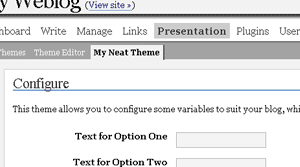
Just to be sure : WordPress Theme Toolkit is not a theme with an admin menu. It is something that makes adding an admin menu to an existing theme as easy as 1-2-3.
This long article is divided in shorter sections :
- Intro : well, here.
- Overview : a quick tour about features and how easy things are.
- Manual : detailed features and how-to
- Download ! : files and credits.
- Ideas and Examples : suggestions and ideas of what you could add to your theme … and a real WordPress Theme as an example of use.
Shorter URL
Want to share or tweet this page? Please use this short URL: http://ozh.in/ko


[…] 说Faunaå†…ç§€æ˜¯å› ä¸ºå®ƒä½¿ç”¨äº†Ozhçš„WordPress Theme Toolkit:WordPress Theme Toolkit是一款为主题设计者开å‘çš„æ’件,它å…许设计者为自己的作å“æ·»åŠ ä¸°å¯Œçš„è‡ªå®šä¹‰é€‰é¡¹ï¼Œä»Žè€Œæ»¡è¶³ç”¨æˆ·çš„ä¸åŒéœ€æ±‚ã€‚æ— è®ºæ˜¯å¦å…·å¤‡XHTML或CSS的相关知识,用户都å¯ä»¥é€šè¿‡â€œCurrent Theme Optionsâ€è½»æ˜“的完æˆç½‘页图片的更æ¢ã€æ¨¡ç‰ˆå¸ƒå±€çš„调整以åŠèƒŒæ™¯è‰²å½©çš„修改ç‰åŸºæœ¬æ“ä½œã€‚è€Œè¿™ç¯‡æ–‡ç« çš„ä¸»è§’åˆ™æ˜¯æœ€èƒ½ä½“çŽ°WordPress Theme Toolkit精髓的一款主题,å¯ä»¥è¯´æ˜¯Fauna放大了这个æ’件的作用。 […]
[…] Hablando de temas para WordPress: Theme Toolkit. Archivado en: CMS diseño web minipost WordPress […]
[…] 贫僧先æ¥ä»‹ç»ä¸€ä¸‹ä»Šå¤©çš„主角——Wordpress Theme Toolkit å’Œ Unnamed 0.4.1:Wordpress Theme Toolkit 是著å WordPress 达人 Ozh å¼€å‘的专用于编写 WordPress 模æ¿åŽå°ç®¡ç†é¡µé¢çš„工具(Ozh å¼€å‘了很多ç»å…¸ä¸”实用的WordPressæ’件和工具,施主å¯ä»¥åœ¨è¿™é‡Œæ‰¾åˆ°æ›´å¤šå¥½çŽ©çš„东西)。尽管已ç»æœ‰å¾ˆä¹…没有更新,但ç»è¿‡æµ‹è¯•ï¼Œå‘布于ä¹ä¸ªæœˆå‰çš„ã€å°†è¯¥å·¥å…·æ€§èƒ½åŽ‹æ¦¨æ®†å°½çš„ Unnamed 0.4 至今ä»èƒ½éžå¸¸ç¨³å®šçš„工作在 WordPress 2.3-Alpha å¹³å°ä¸‹ã€‚ […]
Are you cool with modifying your code? I noticed a couple of people wanting to add cases to it. I will be redistributing it, but will leave attribution intact. It's not for profit.
I'm pretty cool with this indeed :)
Please leave attribution intact so that people know where to refer for the original documentation etc, and change the version to something like "1.2+dick" or whatever to clearly identify the fork : I don't want any support request regarding your modifications :)
[…] Theme Toolkit – Configuración del theme […]
[…] Theme Toolkit – Configuración del theme […]
[…] WordPress May 31st, 2007 Dentro del desarrollo web Spiga ha ganado gran "expertise" en el manejo de una de las más utilizados plataformas de administración de contenidos conocida como WordPress. Utilizando esta plataforma y las diversas herramientas que ofrece como widgets logramos generar una interfaz gráfica (GUI) donde el usuario final tiene la posibilidad de modificar aspectos gráficos, estructurales y funcionales del sitio sin necesidad de conocimientos de programación usando Theme ToolKit. […]
[…] intentando, de entrada he podido generar dos themes usando los widgets y uno de ellos mezclado con WordPress Theme Toolkit que hasta el momento ha sido una herramienta a la que le he podido sacar mucho provecho y tiene un […]
hi, is there a way to show a second admin tab?
nice toolkit btw. :)
Steffen » never tried. You could try to duplicate everything (themetoolkit2.php with class themetoolkit2), should probably work.
thx, i try it.
can i use php-code in the textarea? how i have to show it?
WordPress May 31st, 2007 Dentro del desarrollo web Spiga ha ganado gran “expertise†en el manejo de una de las más utilizados plataformas de administración de contenidos conocida como WordPress. Utilizando esta plataforma y las diversas herramientas que ofrece como widgets logramos generar una interfaz gráfica (GUI) donde el usuario final tiene la posibilidad de modificar aspectos gráficos, estructurales y funcionales del sitio sin necesidad de conocimientos de programación usando Theme ToolKit. […]
[…] been working on getting Simple In Pink up to a better standard. I decided to use planetOzh's WordPress Theme Toolkit to add some theme options. Simple In Pink has an "About" box on the front page. […]
I liked your WordPress Theme Toolkit. Just what I need to help me revamp my blog.
Thanks!
[…] schön schlank und lässt sich sogar noch direkt im Admin-Bereich ein wenig anpassen dank WordPress Theme Toolkit. Dazu kommt, dass die Farben sogar zum Namen des Webservers passen, was will man […]
[…] an updated version of the Simple In Pink theme, I decided to play around with planetOzh's WordPress Theme Toolkit, to try and add a few options into the theme, so anyone that wanted to use the theme, […]
I try it .good!
[…] Theme ToolKitSin duda uno de los mejores plugins que he encontrado, pueden facilitar mucho las cosas para el usuario final añadiéndole parámetros dependiendo de las necesidades […]
[…] Theme ToolKit […]
[…] Theme ToolKit […]
Hi,
how do you avoid conflicts with themes that already have options? I get the dreaded headers already sent with the WP-Andreas09 2.1 theme because it has the color options and reloads the same page with an & option.
thanks,
nada
ladydana » don't know this theme in particular, but it depends how theme authors implement menus. You should discuss this with the theme author.
Hi, I've tried to create other theme sub-menus to break down the options for "Theme Config," "Menu Config" & "Ads Config" (by saving the themetoolkit.php as menutoolkit.php & creating a new themetoolkit function as menutoolkit function, etc…).
Anyway, I have successfully create the 3 theme sub-menus (Theme Configuration, Ads Configuration & Menu Configuration). However, every time I tried to save a configuration for one of the configurations, the other two default options becomes "empty," thus messing up the theme.
Anyway, was wondering if you can give some pointer on how to "Save Options" for one and not delete the other options.
~The SEO Blogger~
P.S. I'm still digging the themetoolkit =P. I just want to take it to another level (by having separate/organize/short/no-scroll theme config menus for my SEO theme =).
…Of course, i can take the easy way out and have the user of my theme fill in all the 100+ options in one lonngggg sroll before "Save Options" (I'm using it for the whole style.php, so you get how long that is !)…
Anyway, please send me an email (with the answer ;) if you have some time.
Thank you.
Hmn… I'm thinking it's the plugination & deplugination functions… Well, I'm not a php programmer so…
Anyway, I did create an adstoolkit.php & ads-functions.php (for the Ads Configuration menu layout), a menutoolkit.php & menu-functions.php (for Menu Config options page) and, of course, themetoolkit.php & functions.php (for general Theme Config options).
Add these lines into the respective __-toolkit.php file to create the theme sub-menu pages:
1. add_theme_page('Configure Ads', /*$this->infos['theme_name']*/'Ads Configurations', 'edit_themes', 'ads-functions.php', array(&$this,'admin_menu'));
2. add_theme_page('Configure Theme', /*$this->infos['theme_name']*/'Theme Configurations', 'edit_themes', 'functions.php', array(&$this,'admin_menu'));
3. add_theme_page('Configure Menu', /*$this->infos['theme_name']*/'Menu Configurations', 'edit_themes', 'menu-functions.php', array(&$this,'admin_menu'));
I also changed every instant of the themetoolkit() function to the respective functions:
1. adstoolkit()
3. menutoolkit()
*Also, I add the
if(function_exists('themetoolkit') themetoolkit (
'mytheme',
array(
*so when I don't have the themetoolkit.php installed, it doesn't throw the error.
Anyway, I hope I've asked good enough questions and given you enough information (so you can help =)…
Thanks again for the themetoolkit ;)…
~The SEO Blogger~
a.k.a WorldWiseWebDesign(er).com
–as the result of the themetoolkit!
[…] Theme ToolKit […]
Hi Ozh! I have a doubt, in your example (asides) How can I get the name of the category? is for reuse in another loop.
I hope you can help me.
Regards ^^
Infected » Sorry, I dont get the question
Ozh Hello again, thank you for responding, for example in the "panel" user writes category "Asides" How could I get that value the user typed to use for example:
Thank you again :)
Infected » Well, it's just as explained in this page: use something like $mytheme->option['asides']
Oh! thank you Ozh!! You're right.
:$ Sorry, I had not seen ^^
[…] ???????????——Wordpress Theme Toolkit ? Unnamed 0.4.1?Wordpress Theme Toolkit ??? WordPress ?? Ozh ???????? WordPress ????????????Ozh ???????????WordPress?????????????????????????????????????????????????????????????? Unnamed 0.4 ???????????? WordPress 2.3-Alpha ?????? Theme Toolkit ?????? […]
thank
[…] Theme ToolKit […]
[…] Theme ToolKit […]
[…] WordPress Theme Toolkit « planetOzh […]
[…] Theme ToolKit […]
[…] Theme ToolKit […]
[…] Theme ToolKit […]
[…] Theme ToolKit […]
Just wanted to say thank you for that wonderful Kit.
[…] Theme ToolKit […]
[…] WordPress Theme Toolkit « planetOzh […]
[…] pensado liberar el theme WP-Resurrection pero como queria añadirle algunas opciones intente usar WordPress Theme Toolkit pero tuve algunos errores con el y la verdad no soy tan experto en PHP como para arreglarlo. […]
[…] their latest sketch shoved down the throat of their visitors. With some help from planetOzh's Theme Toolkit, I put together a YouTube embed box that can be easily changed from the admin […]
[…] Theme Toolkit Puede ser el mas conocido de todos, Lo use en versiones anteriors de wordpress, pero ahora me da error. Puede ser por mi poco conocimiento de PHP, pero es muy bueno! […]
i cant do it.
[…] Theme ToolKit […]
That's great, I have been looking for the solution, found here finally, thanks.
[…] also seems quite interesting, and helped me in my original attempt to display this info using the Planet Ozh WordPress Theme Toolkit functions file (I may talk about the Theme Toolkit in a following article or tutorial in this […]