Liz Strauss Comment Counter is a highly configurable "internet badge" that shows the number of comments your WordPress blog has. Use it either to show off how social your blog is, as an incentive for commenters to be part of it, or just because it's fun :)
Live example: 
This plugin was made in honor of Liz Strauss from Successful Blog and her dedication to building community and fostering interaction between a blog and its audience. Extra credits go to Lorelle for inspiration and networking, and obviously to Feedburner for being so seminal in cool web badges showing off.
Features
Performance: the plugin generates a static image every time a comment is left (or an admin moderates one). The benefit is that, when showing the badge, nothing dynamic is generated on the fly by the webserver.
Failover: if for some reason your server was not able to generate a static image (write permissions or whatever) the plugin falls back to generating the badge on the fly, so you always have something to show.
Minimal overhead: state of the art code that loads only when needed, and the plugin adds a grand total of zero extra database query.
Compatibility: the admin interface either runs as a widget (with no extra "Settings" page created) or as a traditional plugin.
Flexibility: just like your Feedburner badge, except there's more options!
Neat interface: one click color presets, killer Farbtastic color picker, and cute FamFamFam icons
Ready for translation: polyglots, a .pot file is included. If you happen to translate the plugin, be sure to send me your work so I can include it in the archive! (Please send your .mo and .po files to ozh at planetozh dot com). Currently the plugin has flavors in Italian (thanks to Gianni Diurno), Russian (thanks to Fat Cow), Belorussian (thanks to ilyuha) and German (thanks to Design Contest).
Fun: well yes, it's just fun to show how many comments you have :)
Screenshots of the admin interface
General view of the interface:
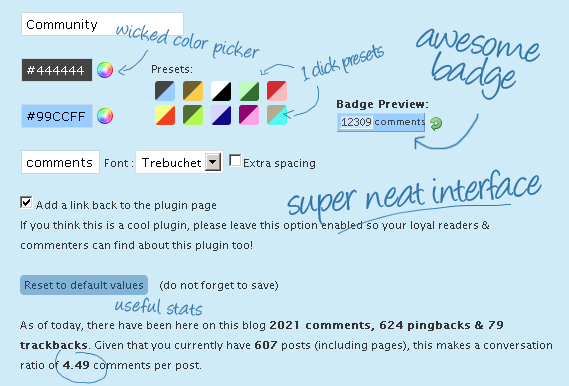
Super hot color picker :
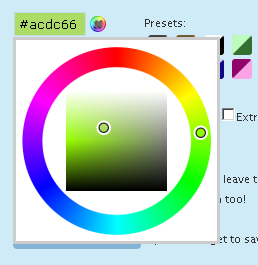
Color presets if you're not sure what colors to start with:

Download
Liz Comment Counter by Ozh
Extract and upload to your blog, preserving directory structure.
Installation
If your theme is widget aware, head to "Design / Widgets" and add the widget to your sidebar
If your theme is not widget aware:
- edit the beginning of the main plugin file (wp_ozh_lcc.php) and replace define('LCC_AS_PLUGIN_ONLY', false); with: define('LCC_AS_PLUGIN_ONLY', true);
- in your theme's sidebar.php, add <?php if (function_exists('wp_ozh_lcc_badge')) wp_ozh_lcc_badge(); ?> where you want the badge to appear
- go to "Settings / Liz Comment Counter" and have fun with the options
FAQ
Why show my comment count?
As you want. Either because it's fun, egoboosting, an incentive for others to participate, an indication of the "socialness" of your blog. And, anyway, because it's fun:)
Where is the static badge saved?
In your uploads directory, typically wp-content/uploads/cmt_badge/cmt_badge.png
How do I manually insert the badge in a document?
Like this:
<?php if (function_exists('wp_ozh_lcc_badge')) wp_ozh_lcc_badge(); ?>
What version of WordPress is this for?
Anything from 2.5 and above will be fine.
Who is Liz Strauss?
I'll let her answer: About Liz Strauss. If you are looking to build connections and conversation or to grow a community of fiercely loyal fans, Liz is the person to see. Check her blog!
Who are you?
I make WordPress Plugins!
I love this plugin, how can I say thanks?
Make my day: blog about the plugin and let your readers know about it. Make Liz' day: read her blog and comment!
Why are comments closed?
Because for some reason this page is attracting a number of idiots. Sorry if you wanted to say thanks :-)
Shorter URL
Want to share or tweet this page? Please use this short URL: http://ozh.in/kn


I added your comment counter to my website, and changed it around a little.. I made the whole counter clickable to take the person to your website. I also made it larger to fit in my sidebar better.. but FOR THE LIFE OF ME… I cannot figure out how to make the font bigger in the outputted image.
Can you tell me how to do that?
My website is at http://www.hotforwords.com and the widget is on the top of the right sidebar.
Thanks so much!!
Marina
HotForWords » Wow, you got to be the first installer of this plugin! :)
I think what you want is edit and modify function wp_ozh_lcc_badge_makebadge() (it's enough commented to let you know what to modify)
Thanks!
I played around with those numbers and I found that I had to switch to the built-in font otherwise the larger fonts looked horrible. So, I "sort-of" have it working now.. doesn't look that great but at least it's bigger.
I noticed you had code for css badge.. any plans on making that work? Might be easier to style.
Actually I dropped the idea of using a CSS badge because it's much much less flexible and potentially a nightmare to integrate into a site because of any element that can inherit from other style.
True about the inherited css… I always have problems with that!
[…] Liz Comment Counter […]
Liz Strauss Comment Counter…
Liz Strauss Comment Counter is a highly configurable badge (very similar to the Feedburner one, except it's more configurable) to show off the number of comments your blog has….
hi. Thanks for plugin
perfect.
Regards
[…] Find out all you need to know from Ozh!! Go check it out now! […]
Hey, Liz
This is a pretty cool feature, I will implement on my site now. http://www.skateass.com/wordpress
Does it matter what version of wordpress you are running, or is it compatible with all versions of wordpress?
redrabbit » will work with 2.5+
alright, great thanks.
Hi Ozh,
This has be the most fun plugin I've ever seen. I could spend hours just making versions of how I want the badge to look — it's almost deliciously evil that way. Thanks for making it so fun!
Liz
I think the plugin named "Comment Count" is better – sometimes i want have a plain text, like [i]We have [b]6543[/b] comments on this blog[/i].
Mid » yeah but does it allow to generate such a cool badge?
Cool suggestion though. I will a template tag to just output plain text comment count.
Great! Another nice and usefull Plugin from Ozh!
Thank you!
[…] alle Statistik-Freaks gibt es jetzt eine sehr nette Spielerei. Mit Hilfe vom Liz Strauss Comment Counter kann man seine Gesamtkommentare im Blog anzeigen lassen. Das ganze lässt sich im […]
Hi,
Two points:
1. Why the need to edit the plugin file at the top to set it to Plugin Only? Why not just have the function anyway?
2. Maybe you can add an option to link the comments to the comments RSS feed?
Ajay » I elected to do it this way so they're no extra page created if it's a widget, which should be suitable for the majority of users.
Nice suggestion about linking to comment feed, I'll add it!
[…] Liz Strauss Comment Counter […]
Thx! This Plugin is awesome!
[…] eso con el plugin para WordPress Liz Strauss Comment Counter podremos enseñar los comentarios de nuestro blog al más puro estilo Feedburner. Se puede […]
[…] : Liz Strauss Comment Counter. Configuración del plugin Tags: plugin comments, plugin wordpress, plugins para wodpress, wp […]
[…] everyday, then you can display the total comment count on your blog. The plugin called as Liz Strauss Comment Counter is a highly configurable badge that shows the number of comments your WordPress blog has. The […]
Why are you not using it here on your blog?
Rajesh » Actually… it's not "officially" out yet, I'm waiting for a particular blogging superstar to promote it before I announce it on my blog :)
[…] par l'auteur de l'excellent plugin d'administration des commentaires que je vous ai recommandé il […]
[…] PlanetOzh has created the Liz Strauss Comment Counter by Ozh WordPress Plugin which honors the popular blog conversation expert, Liz Strauss. […]
[…] from Planet Ozh, has created the Liz Strauss Comment Counter.2 Simply put, anytime a comment is added to your blog, […]
How to I remove the 'get your badge' text under the badge? I've tried unclicking the link back check box but it doesn't remove it.
[…] en: gEEK tHE pLANET Link de Descarga: Liz Strauss Comment Counter Link al autor: Planet Ohz Agosto 24th, 2008 Posteado en General por soynacho Esta entrada fue posteada el día Domingo, […]
[…] As you may have read it already on Lorelle's blushful announcement, I made a Comment Counter widget for Liz Strauss. […]
Yeah, i have the same problem as phototristan. I can't remove the link to the plugin page, even if i uncheck it on configuration page.
Ditto phototristan and soulstaker. The plugin link cannot be disabled. Upon saving settings, the plugin-link setting checkbox re-checked.
hey this whole stuff is great. I was just browsing and came upon a hot chick. Clicked on it and couldn't stop learning. I really think this a good idea. For some reason its easier for me to learn while watching you then some old teacher. Well I think this great. Heres a word for you brought to you by rubio. Catiwampus. You might want to spell check that. Well good luck and keep teaching.
Chip, Soulstaker, tristan » Just uploaded version 1.0.1 which fixes this!
Thanx, that's really a good plugin.
@Ozh – cool thanks! Works great now.
Thanks, Ozh!
[…] Lorelle VanFossen The Liz Strauss Comment Counter by Ozh WordPress Plugin has been released by PlanetOzh and it is stirring up comment controversy […]
Thanks Ozh, working fine now ;)
Please tell me how to center align this – all my widgets are center aligned and this looks horrid as left justified.
Thanks so much!
This is fantastic Ozh. I came straight over as soon as I read about it on Liz's blog. I'm going to download it now and I'll make sure I tell everyone about it.
Kris @ Fresh Focus » This should be taken care of by your theme if it's properly widgetized. If not, you'll need to add the thing within something like <div style="text-align: center;"></div>
I know that – but this is a widget. How do I center align a widget when I can't see the code?
Kris @ Fresh Focus » Either manually like in my previous comment, or by contacting the theme author so that they improve their theme.
For instance, look at the following screenshot: http://i34.tinypic.com/iz9jma.gif
It's the theme that takes care of alignment (on the right here). It's not the widget's job.
Basically you'd need to manually edit your sidebar and put something like:
[…] are great tools for making an instant improvement to your blog. And Ozh has just created a new comment counter blog widget, which he has named after Liz […]
[…] di fornire un supporto di base ai blogger che affidano a WordPress le loro pubblicazioni online: Liz Comment Counter Plugin by […]
Hi Ozh,
thank you for this great plugin!
It works like a charm ;-)
All the best
Gianni Diurno
[…] Télécharger Comment Counter WordPress Plugin >> […]