I was having a look at my Profile page on WordPress.org and wondered how many downloads all my plugins had. Start Menu, Accessories, Calculat.. HEY? What am I doing here?
Bookmarklet Fun
The following Javascript snippet will do the job for you:
- (function () {
- var total = 0,
- count = 0;
- jQuery('p.downloads').each(function (i, e) {
- count++;
- total += parseInt(jQuery(e).text().replace(/,/g, ''));
- });
- total = total.toString().replace(/\B(?=(\d{3})+(?!\d))/g, ",");
- alert(count + " plugins and " + total + " downloads");
- })();
Which makes that bookmarklet: Plugin Count. Drag to your bookmarks or right click and bookmark it, head to your wp.org profile page and trigger the bookmarklet!
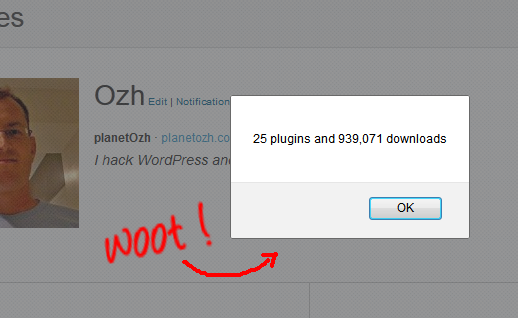
More Bragginess: Tweet It!
Yeah, a humble alert box won't make the world and your Mom proud of you, right? Tweet Plugin Count!
FYI
Bookmarklets are fun. Two tools will help you:
- The Crunchinator will convert your nicely indented code into an ugly browser-bookmarkable one liner
- JS Beautifier will make the opposite
Have fun!
Shorter URL
Want to share or tweet this post? Please use this short URL: http://ozh.in/vs


Very clever!