If you are experiencing problems with Absolute Comments, it's mostly because of a conflicting plugin. I've put this troubleshooting guide to help you identify it.
I've also improved a few things on Absolute Comments, regarding error handling and reporting. Now, instead of a silly javascript alert box telling that something went moo, you can actually have a more detailed error message that will help you identify the culprit. Not sure why I didn't do this on first release :)
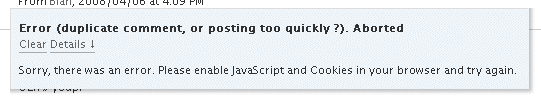
Last thing: I moved all your personal options to a separate external file my_options.php, so that your settings don't get overwritten when you update. (To the question "why didn't you just add an admin page", I'll answer that it's not really worth the screen real estate: you're supposed to pick a few settings and never look back at them, so why waste some space in your already cluttered admin menus)
Anway, go get Absolute Comments 2.1 now.
Edit: Blah. Fifteen minutes later I realize that the external options file will be lost anyway if you upgrade via the built-in plugin updater, which starts by deleting everything. I'll add an admin panel on next update, if any. Doh.
Shorter URL
Want to share or tweet this post? Please use this short URL: http://ozh.in/hm


What if you didn't include the options file in the zip, so when you upgrade it isn't overwritten, but the first time you load the plugin it creates it? Suppose that would cause problems when the plugins dir isn't writable though.
Adam Dempsey » Doesn't fix anything: when you upgrade via the plugin updater, the first thing that's done is delete everything.
[…] Ozh has updated his updated Absolute Comments plug-in, which caused me some confusion for a while. In version 2.1, he's created a separate […]