One of the first things I wanted to improve in the admin area of my WordPress blog, back in the 1.5 days, was the header menu. I wanted to be able to reach any admin page in one click, instead of first clicking on the first level link ("Manage" for example) and then only on a submenu link ("Comments") So came a very neat plugin : the WordPress Admin Drop Down Menu
When WordPress 2.7 and its new and optimized user interface came, I thought there was still room for improvements: a horizontal menu gave the admin area more of a "desktop application" feel, and I think it's superior to a vertical menu. So I updated the WordPress Admin Drop Down Menu.
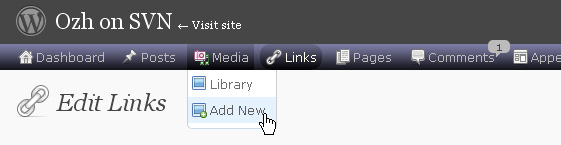
Download
Get the plugin :
ozh-admin-drop-down-menu.zip
Extract and upload to your blog, preserving directory structure.
Note: download counter here and stats on wordpress.org may differ and reflect the number of downloads before this plugin was hosted on the plugin directory
Activate and enjoy. Another friendly install & forget piece of PHP.
Features
- Customizable color scheme with a neat color picker
- Normal mode for regular users, compact mode for real estate maniacs, minimal mode for those who never have enough
- Optional cute icons from FamFamFam
- Enhanced compatibility with handheld devices
- Joy and happiness for every day
Javascript is involved for advanced features and to make stuff compatible with MSIE6, but on any decent browser everything works even with Javascript disabled.
Super neat color picking.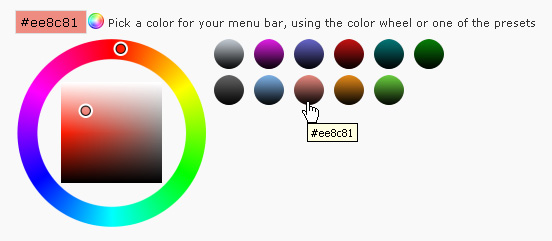
Any color you'll love.
Normal or compact display.
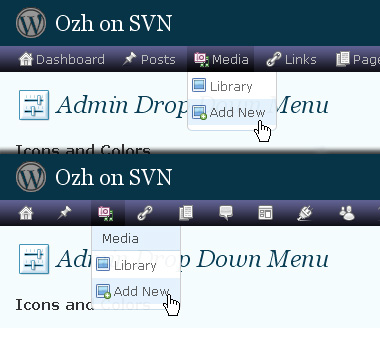
Browser compatibility
The plugin has been developed on Firefox 3, Chrome and MSIE7. It should do fine with MSIE6 and Safari too.
There are glitches with Firefox 2 and Camino which both use a deprecated rendering engine. There are also glitches with Opera. I won't fix these, but if anyone wants to submit a CSS patch to resolve one of these issue, you're welcome :)
Developer friendly
The plugin comes with a wickedly cool API that will allow other plugin developers to interact with it, like adding your own custom icon for your plugin. Read the API for Coders page for examples and documentation. Also, all elements the plugin produces get custom CSS classes and id's to allow easy styling or selecting.
Translations
The plugin is ready for interglobanalization and there is a .pot template file included so polyglots can even make their own translation and sent the .mo and .po files to me that I'll include in the package.
The plugin comes with the following translations, in no particular order:
- Turkish, thanks to Baris Ünver
- Korean, thanks to Jong-In Kim
- Spanish, thanks to Karin Sequen
- Italian, thanks to Gianni Diurno
- Deutsch, thanks to Frasier Crane
- Russian, thanks to Fat Cow
- Brazilian Portuguese, thanks to Renato Tavares
- Greek, thanks to Friedlich
- Belorussian, thanks to ilyuha
- Hebrew, thanks to Amiad Bareli
- Romanian, thanks to Octav
- Ukrainian , thanks to wpp.pp.ua and Jurko Chervony
- Traditional Chinese, thanks to Paogray and Joan Wang
- Dutch, thanks to Cees van den Heuvel
- Slovak, thanks to Branco from WebHostingGeeks.com
And maybe more since I might totally forget to update this list :)
Older Versions
All my plugins are designed to run on the latest WordPress version available. Upgrade WordPress whenever a new version is out, or be sorry when your site gets compromised.
If for some unintelligent reason you need to get an older version of this plugin, it might be available, yet totally unsupported or recommended. Check here: Other versions.
Feedback, Bug report, Feature request
Sure. Feed me back. Like it? Blog about it. Love it? Click on the download link, see the Paypal button appear, and give it some clicks!
If you're reporting bugs, you're welcome, but please provide a screenshot and informations about your browser & your OS. I'm not supporting deprecated blogs or plugins or browsers, and I can't respond to incomplete bug reports.
If you're suggesting a feature, you're welcome too, but I won't add an admin menu on the public side of the blog, on top of pages. If you're looking after having this menu fixed on top of page, check this companion plugin that works as a plugin to this plugin: Admin Menus Fixed.
Shorter URL
Want to share or tweet this page? Please use this short URL: http://ozh.in/kl


Upgraded to latest version of plugin and now I have text across my new post screen that won't go away –
http://imageshack.us/photo/my-images/146/ozhnewpost.jpg/
Happy day!
I complained already about problem after updating WP to 3.2 when my admin page returned to the narrower size as it was before installing one of my favored plugings Ozh.
Shortly after I received update from Ozh and all came back OK, my page stretched to its full size. I was so grateful that my problem has been solved so fast.
HOWEVER, I have 3 other sites and the same thing happened there also after WP update so I do need there your update also.
How should I go about letting you about which domains? Is there an email I could let you know? I would so appreciate you help!!
Best regards,
M
I really like this plugin !!!!!
I am getting a message at the top of my pages when logged in however, even after the 3.2 update..
"Notice: has_cap was called with an argument that is deprecated since version 2.0! Usage of user levels by plugins and themes is deprecated. Use roles and capabilities instead. in …\wordpress\wp-includes\functions.php on line 3466"
When I deactivate this plugin, it goes away.
(I deleted the domain name above)
Thank You.
Hi,
First of all I'd like to say that I really like the pugin,
great work.
However It does not seem to work quite well with WP 3.2 though.
With WP 3.1.x it replaced the default wp menu (like it should)
then I upgraded WP and then I had the new default wp menu AND the drop down menu.
then I upgraded the plugin and the default menu got big and the drop down menu appeared under the default menu.
(It sounds a bit like the problem Maya mentioned)
Can you look at this? for now I removed the plugin, as I cant really use it like this. I'd love to reinstall it though, but only if it workst as it should.
This picture might clear things up:
http://mysharedimages.webs.com//ohz%20menu%20wp3.2.jpg
I hope you can help me with this issue,
Agent 00X
Works well on a new install of wp 3.2 thanks a lot Ozh.
I keep tabs on Ozh' plugin, as mine interacts with it, if it is installed. We have two separate Multisite installs, with sub-sites, and have no problems such as described about the recent versions of WP and Drop Down Menu; whether or not my plugin is activated. Obviously, something is going wrong somewhere but, having little to no data as to what the environments are on the installs where it is failing, we cannot even hope to debug. Instead, we have to try to glean information remotely from what is mentioned.
For instance, the function has_cap doesn't appear in any of Ozh' plugins, going back three versions. So, this error, that only shows up when Drop Down Menu is activated in WP3.2, appears to be caused by another plugin. That I don't get this error, substantiates this.
One thing that I have noted during development of my plugin is that a manual page refresh after activation/deactivation is sometimes necessary in order for the correct CSS rules to be applied. Apparently, the page coming back after activate/deactivate isn't enough.
I very much like the Ozh plugin. I am running it on two other websites both with separate host servers. I have another site that your plugin does not work correctly in.
View screen cap here: http://ottawanewsguild.ca/ozh.jpg
The server is running the most up to date PHP and mySQL. I hope you can help me with this issue.
Thanks Gord
Automattic rolled out a 3.2.1 update today that addresses Admin JSON issues on some servers. Perhaps this is the reason that some installs work and others don't. Thankfully, both Ozh' plugin and my companion to it don't break with the new Admin screen code. Only the readme file needed to be updated to reflect compatibility with the point release.
Earlier I reported that the menu didnt work well with WP 3.2 after updating both wp and the menu.
Today however, I found out that it only seems to mess up the default menu if you also got the "AG Custom Admin" plugin enabled. so I removed that plugin instead and reinstalled the drop down menu. That was not a hard choice to make.
Anyway, keep up the good work.
Agent 00X
Although I simply love your plugin, wondering why it still isn't core, I do have a feature request. Could you please create a "sub menu" on the editor link in the "Appearance" section? Listing the editable pages right here would save a billion clicks a day.. worldwide seen.
Thanks
George
@Maya -> Simply update to the newest version of the plugin. You may need to go forth and back to the plugin page a few times to see the update link, that's a bit odd, but as soon as you update, everything will look fine. If nothing works, re-install the plugin with it's newest version.
Cheers & Good Luck.
Hi,
Happy to throw you some Paypal "beers" or what have you for your fine coding, but I would prefer not to have the new advertisement in the footer. What can be arranged?
Thank you,
Jim
Just found the plug in last week, and I'm in LUV. Great implementation, and it solves a bunch of screen real estate problems for me.
But it also creates one.
With my Post/Page edit screen draping down the page, the WordPress dashboard / admin footer hides some critical buttons — post/update and so on at the very bottom of the page.
I've looked for a way to change the footer location, minimize it, or kill it, but without success. Same situation in IE, FF, and Chrome.
Any ideas? As it is now, I need to either disable the plugin for a few minutes or go into screen settings and disable and then enable some tools each time I need to post.
I'm not seeing an upload button for a screen snap here, so you can grab a screen snap here: http://dl.dropbox.com/u/2143300/8-1-2011%205-04-29%20PM.pdf
Thanks for any ideas!
Cheers,
Art
@art
The footer in 3.2.1 that I have doesn't look like yours. Are you running an Admin Theme?
Hi BJ,
Awesome thought!
I was running GD Press Tools, and didn't realize that it altered the admin theme. Disabled it and all is back under control.
Thank you, and thank you again for a great plug-in.
First of all: Thank you for your excellent plugin!
However, I have found something that looks like a problem. In Opera 10.50, your plugin works as it should, but in my installation of Firefox 3.6.18 it only works now and then. Sometimes the setting page is displayed, sometimes it isn't – loading the page takes forever, without showing an error. This behaviour doesn't change when all other plugins are disabled; unfortunately I haven't found a way to reproduce it. – I am using WordPress 3.2.1 and Windows XP SP2.
I would like to add that the problem doesn't exist in Firefox 6.0 (I have just tested it with a portable version) so it is most likely an issue with Firefox 3.18.
Bug: The iPad and probably other 'iWhatevers' as well as general touch screens do not play nice with this plugin. Saw this firsthand where someone was touching the menu with an iPad pen – the menu becomes selected but doesn't drop down until after the pen is released from the surface. But, of course, clicking the first item on the menu causes the browser to change URLs, so it is impossible to select anything from the actual menus.
I'm not sure how to best fix this problem. Searches turn up a cornucopia of "solutions" ranging from "touchstart" to user agent sniffing. Personally, I find it weird that clicking the menu item causes the browser to go somewhere not exactly obvious – so, in this case, removing the top-level menu click target would probably fix the problem.
John Blackley » Isn't there an option for this right in the plugin settings?
Ah. Didn't see that. However, new problem: How do I force this particular setting site-wide across a multisite install?
A simple solution would be to add a filter. This:
$wp_ozh_adminmenu = array_merge($defaults, $wp_ozh_adminmenu);
Becomes something like:
$wp_ozh_adminmenu = apply_filters('ozh_adminmenu_init_config', array_merge($defaults, $wp_ozh_adminmenu));
And then one of my plugins can use add_filter() to change the config. I see 'pre_ozh_adminmenu_menu' exists and seems to be the earliest hook/filter available but, IMO, using that would be kind of hacky.
John Blackley » Interesting suggestion, I've just committed that
Cool Plugin. I love it. For new version 3.6.1 I have a problem on a multiuser blog: "Notice: Undefined index: displayfav in /homepages…./wp-content/plugins/ozh-admin-drop-down-menu/inc/core.php on line 264" :-(
Lately I've some problems using this plugin. Got the update to 3.6.1 but a couple of days now, my admin section looks like this:
http://imgby.com/dashboqqq.png
When i deactivate your plugin, everything is fine. Don't know what happend, because I used it the whole year and all worked fine. Didn't change anything recently, so this took me by surprise. Does the plugin now need php Version 5.3? Checked this with Opera and Firefox, same thing. :/
I have had the same issue as @muetzenvariete on some of my blogs, each update of wordpress and the plugin I re-activate it but still it remians with the error as in the image by @muetzenvariete
@muetzenvariete and Adam
Do either of you by any chance also have the “AG Custom Admin” plugin enabled?
'cause I had the same problem for a while but noticed that it didnt happen on a site where I didnt have the AG custom admin plugin installed. so if you do have it you could try disabling it.
Nope, no such plugin for me. Here the list of my installed plugins. No change where for weeks, and last week my dashboard startet looking the way as seen on the previous image.
http://imgby.com/pluginsmtz.png
@Agent 00X
Actually I do have that plugin installed on a couple sites, but admin panel works ok on them :(
Ok, after upgradin to php5.3.8 all works fine just like before.
Hi, Thanks for this great plugin. I noticed that the comments count does not have the bubble effect like any other notification/counts. is this normal behaviour or its a bug?
Best
Nice pictre !
When wp_debug = true, I'm getting a notice:
has_cap was called with an argument that is deprecated since version 2.0! Usage of user levels by plugins and themes is deprecated. Use roles and capabilities instead
ozh-admin-drop-down-menu/inc/core.php line 324 needs changing from:
add_users_page(__('Log Out'), __('Log Out'), 1, 'ozh_admin_menu_logout');
into
add_users_page(__('Log Out'), __('Log Out'), 'read', 'ozh_admin_menu_logout');
Thanks for the nice plugin,
Octav
I love this plugin but I use a lot of plugins and the list does not split regardless of what number I use in the settings. As a result I can't see my whole settings list. Solution? Thanks bunches!
Hello,
Just wanted to thank you, for this amazing plugin, and as a thank you..
I created a quick tutorial, for anyone, who like to see how to install, and configure step by step all in video format…
Check it out here…
http://getyourblogready.com/2011/how-to-easily-navigate-the-admin-dashboard-in-wordpress-using-the-admin-drop-down-menu/
Thanks again, and looking forward to more new amazing wordpress plugins from you..
Tarek
Would be nice to have an option, esp when using the minimized header, to "stick" the menu bar to the top (or bottom), regardless of page scroll position.. So that the menu bar is always visible..
This option already exists. Just install Admin Menus Fixed written by myself as a companion plugin to Ozh's plugin. Ozh mentions it right at the bottom of his plugin description on this page. For more on what it does, go here.
I've looked for hours to fix the menu issue and I don't think someone posted a solution to the menu issue. But I just tracked it down..
Earlier I installed a plugin that requested the wp-content have file attribute of 775 or write enabled on the dir.
This is causing the Menu isssue with WordPress. Check that your wp-content & the plugins dir. are set to 755 and the MENU will then work.
I have it on multiple sites & it would of sucked not having it working.. Thanks to Ozh! :)
Grant » FYI all my dirs are chmoded to 755 (see Hardening WordPress) and everything works fine here. I guess that chmod fix is specific to your server
Hi,
I have the same problem as fahren in message # 1501.
The footer message appears on my "Add New Post" screen.
Screen shot – http://lowcostmarketingstrategies.com/wp-content/uploads/Screen%20shot%202011-10-10%20at%204_18_12%20PM.png
I couldn't find a solution to this anywhere.
This is a brilliant plugin, but I was hoping there may be a simple solution to remove this footer, or put it at the very bottom of the screen.
Thanks,
Scott
Scott Dudley » disable other plugins till you find the one that's coded like crap and contact their author. For the record after more than 500K download I've never been told about such a problem.
Hey Ozh,
I use FileZilla http://FTP.. *the dir. and all sub-dir showed as 755 when I first looked at them.
Then, I chmoded the wp-content dir. again and included all sub-dir. (not files) and it's worked on 2 different servers now (1 in US & 1 in Aus.)
I'm very happy it worked for me.. you definitely have one of the best add-on's for WordPress! And WordPress should have awards for the best add-ons Thanks for your hard work! :)
maybe you can add it:
i am sorry, i think i want say this:
#ozhmenu li a.wp-has-submenu span.full{cursor:default;}
==!
I solved the multiuser blog problem for version 3.6.1: “Notice: Undefined index: displayfav in /homepages…./wp-content/plugins/ozh-admin-drop-down-menu/inc/core.php on line 264? by deleting line 264 "'f' => $wp_ozh_adminmenu['displayfav'],". Now it works.
Hi Ozh,
We just recently upgraded to WP3.2 and your drop down menu works great but there is a large white space on the left where the new WP3.2 menu used to be visible. Have you encountered this yet? You can see screen shot here. http://www.flickr.com/photos/tom8williams/6330270892/
Tom » no
Any update for wordpress 3.3?
houston, we have a problem…
WordPress 3.3 prints the screen_meta before the action where Admin Menu hooks itself… so Help and Screen Options are showing in the top of the page, instead of the Menu
apparently it is possible to correct this changing line 129 (wp_ozh_adminmenu.php)
from
to
in a related topic, still haven't found a way to remove the Admin Bar without editing the core…
– do you think it will be possible, Ozh?
That 3.3 Admin Bar – I've only had it for thirty minutes and I hate the festrous thing already. What's the point of it, apart from taking up more screen real-estate? At this rate I may as well be blogging through a letterbox!
If the Bar can't be removed, or made 1px high, can Admin Drop Down Menu (and/or Fixed Admin Menus) be moved up to mask it?
BTW, for me Admin Drop Down Menu has ceased to break long lists since the 3.3 upgrade :-(
Thanks, WordPress, for taking away an option for no reason. Thanks for making it impossible for me to turn off the admin bar. Thanks for making Ozh's job that much harder.
Ozh, I've been using your plugin for a very long time now, and I have faith that you'll find a way around this one. Looking forward to the next update!
Good to learn that I'm not the only one not liking the new Admin bar implementation. I'm looking into the issue with the next release of Admin Menus Fixed but there's stuff in there that is necessary. Completely hiding it wouldn't be productive. For instance, I'm unsuccessful so far, in finding a way to logout or edit a logged in user profile if it's gone.
I wonder what the fascination is with always having some menu plunked on the top right. I want them all in one place, not two. Inefficient, IMO. A previous beta, and 3.2, allowed moving it to the left end but they've made sure with the new code that this is no longer possible… at least as far as I've been able to learn so far. :\
That and the search field is missing now. There's code in there for it but no display that I have found.
I am having the same issue, but I trust that ozh will find a way to make it all better, he always does. This extra space is a nightmare, and I too have a long list problem, and it no longer breaks horizontally. I hope it doesn't take too long, but I am sure that it will be ok. Thanks in advance ozh.