Absolute Comments is a plugin for true power users and for people who want to save time when responding to comments. Unfortunately, it can be broken by plugins that are poorly coded and/or sending content where and when they are not supposed to. This page is here to help you identify the problem and hopefully fix it. Plugin authors: please scroll all the way down
1. Help! Dunno why but it's not working!
If Absolute Comments is not working, one of your plugins is conflicting. Read below to see if one of the mentioned case looks like your problem. On the last resort you will have to deactivate your plugins one by one until you can identify which one is to blame. Tip: start by deactivating comments related plugins.
When you have found the conflicting plugin, head to step 5.
2. It says "Posting comment" forever and never posts!
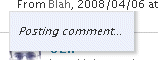 If you're stuck with this message, it means the Ajax call has died unexpectedly because of a plugin. If you are not able to use Firebug on Firefox, refer to step 1 above.
If you're stuck with this message, it means the Ajax call has died unexpectedly because of a plugin. If you are not able to use Firebug on Firefox, refer to step 1 above.
If you are on Firefox and using Firebug, you can have some details by opening Firebug's Console and click on the Ajax call URL (screenshot below) You will be able to see what content the browser returned to your last posting attempt, which may identify the conflicting plugin. Then refer to step 4 below.
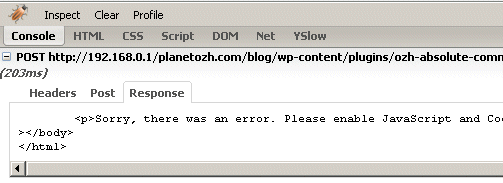
3. It keeps saying "Error (duplicate comment, or posting too quickly ?). Aborted"
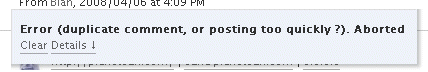 Common (and normal WordPress' behavior) errors are when you're either posting too quickly or try to respond something you've already said. This error message pops when it could be one of this case, but it's most likely something else. Click on the "Details" link :
Common (and normal WordPress' behavior) errors are when you're either posting too quickly or try to respond something you've already said. This error message pops when it could be one of this case, but it's most likely something else. Click on the "Details" link :
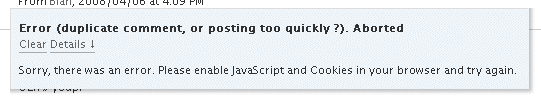
This is the error message that Absolute Comments was not expecting, and which is sent by a conflicting plugin. This message may help you identify it, refer to step 4.
4. OK, I know what's the error message. How do I find the plugin?
Once you know the exact error string the conflicting plugin is producing, you'll have to search which plugin is echoing this message. Let's say you have "Nasty Error !!" as the unwanted error message.
On Linux and if you have shell access to your webserver, use the following:
- $ cd /home/path/to/blog/wp-content/plugins/
- $ grep -r "Nasty Error" *
This will output a list of all the files containing the string you're looking for. For example:
- bad-plugin/bad_plugin.php:echo "Nasty error !!";
This tell you that the error message is generated by bad_plugin.php in directory bad-plugin. Step 5 please.
On Windows, go to the plugin directory (wp-content/plugins) and hit F3. Then search for the file containing the text "Nasty Error". Once you've find the file generating this message, time for Step 5.

5. OK, I know which plugin is conflicting. Now what?
When you have found the culprit, you will have 2 options (not mutually exclusive)
- Chose between Absolute Comments and the other plugin: if both can't live happily together, well, kill one.
- Contact the other author: tell him about incompatibility between the two plugins and send them to this very page, where I give a few tips to plugin coders (see below)
6. Hello, I'm a plugin coder and our babies won't coexist!
If your plugin is not related to comments (spam protection or such) then, pardon my French, chances are your plugin is not properly coded. Maybe it's loading Javascript no matter what page is called? Please read this: How To: Load Javascript With Your WordPress Plugin
If your plugin is comment related then, pardon my French, chances are your plugin is not designed the way it should. I believe that no such comment should even load when someone, with Administrator or Editor rights, is doing stuff within the admin area. Unless you're trying to detect spam from the blog owner, that is.
If you believe your plugin is coded exactly the way it should be and there's something missing on my side, then please contact me and we'll try to make our users happy :)
← Return to Absolute Comments. Comments are disabled on this page, to keep everything on the same page.
Shorter URL
Want to share or tweet this page? Please use this short URL: http://ozh.in/ky


This page "Absolute Comments: Troubleshooting" was posted on 13/04/2008 at 11:17 pm