One of the first things I wanted to improve in the admin area of my WordPress blog, back in the 1.5 days, was the header menu. I wanted to be able to reach any admin page in one click, instead of first clicking on the first level link ("Manage" for example) and then only on a submenu link ("Comments") So came a very neat plugin : the WordPress Admin Drop Down Menu
When WordPress 2.7 and its new and optimized user interface came, I thought there was still room for improvements: a horizontal menu gave the admin area more of a "desktop application" feel, and I think it's superior to a vertical menu. So I updated the WordPress Admin Drop Down Menu.
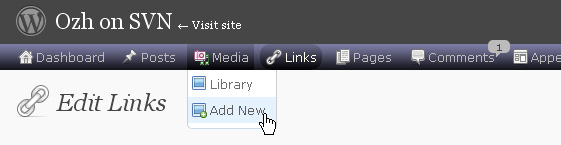
Download
Get the plugin :
ozh-admin-drop-down-menu.zip
Extract and upload to your blog, preserving directory structure.
Note: download counter here and stats on wordpress.org may differ and reflect the number of downloads before this plugin was hosted on the plugin directory
Activate and enjoy. Another friendly install & forget piece of PHP.
Features
- Customizable color scheme with a neat color picker
- Normal mode for regular users, compact mode for real estate maniacs, minimal mode for those who never have enough
- Optional cute icons from FamFamFam
- Enhanced compatibility with handheld devices
- Joy and happiness for every day
Javascript is involved for advanced features and to make stuff compatible with MSIE6, but on any decent browser everything works even with Javascript disabled.
Super neat color picking.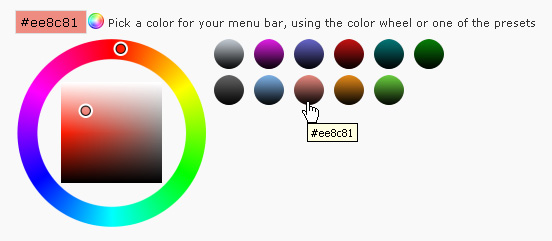
Any color you'll love.
Normal or compact display.
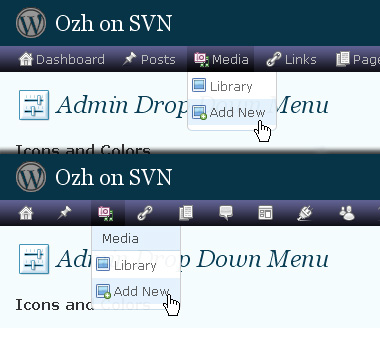
Browser compatibility
The plugin has been developed on Firefox 3, Chrome and MSIE7. It should do fine with MSIE6 and Safari too.
There are glitches with Firefox 2 and Camino which both use a deprecated rendering engine. There are also glitches with Opera. I won't fix these, but if anyone wants to submit a CSS patch to resolve one of these issue, you're welcome :)
Developer friendly
The plugin comes with a wickedly cool API that will allow other plugin developers to interact with it, like adding your own custom icon for your plugin. Read the API for Coders page for examples and documentation. Also, all elements the plugin produces get custom CSS classes and id's to allow easy styling or selecting.
Translations
The plugin is ready for interglobanalization and there is a .pot template file included so polyglots can even make their own translation and sent the .mo and .po files to me that I'll include in the package.
The plugin comes with the following translations, in no particular order:
- Turkish, thanks to Baris Ünver
- Korean, thanks to Jong-In Kim
- Spanish, thanks to Karin Sequen
- Italian, thanks to Gianni Diurno
- Deutsch, thanks to Frasier Crane
- Russian, thanks to Fat Cow
- Brazilian Portuguese, thanks to Renato Tavares
- Greek, thanks to Friedlich
- Belorussian, thanks to ilyuha
- Hebrew, thanks to Amiad Bareli
- Romanian, thanks to Octav
- Ukrainian , thanks to wpp.pp.ua and Jurko Chervony
- Traditional Chinese, thanks to Paogray and Joan Wang
- Dutch, thanks to Cees van den Heuvel
- Slovak, thanks to Branco from WebHostingGeeks.com
And maybe more since I might totally forget to update this list :)
Older Versions
All my plugins are designed to run on the latest WordPress version available. Upgrade WordPress whenever a new version is out, or be sorry when your site gets compromised.
If for some unintelligent reason you need to get an older version of this plugin, it might be available, yet totally unsupported or recommended. Check here: Other versions.
Feedback, Bug report, Feature request
Sure. Feed me back. Like it? Blog about it. Love it? Click on the download link, see the Paypal button appear, and give it some clicks!
If you're reporting bugs, you're welcome, but please provide a screenshot and informations about your browser & your OS. I'm not supporting deprecated blogs or plugins or browsers, and I can't respond to incomplete bug reports.
If you're suggesting a feature, you're welcome too, but I won't add an admin menu on the public side of the blog, on top of pages. If you're looking after having this menu fixed on top of page, check this companion plugin that works as a plugin to this plugin: Admin Menus Fixed.
Shorter URL
Want to share or tweet this page? Please use this short URL: http://ozh.in/kl


This has proven to be not only a screen-estate saver it has also improved my admin efficency.
Although minor, I have one suggestion that imo would tweek this plugin to perfection. It would would be great to have the option to drag the order of the top menu items around so that they fit with the order of how I work.
Thanks again,
Chip
I'm with you, Chip. A way to re-order menu items would be great.
Excellent plugin. I installed on my blog and now is working perfectly in version 3.0 of WordPress.
Thank you.
This plugin is a really time saver in admin area. Thanks!
Ozh, just a suggestion: When menu wraps to second line, the icons could align nicer by changing file adminmenu.css.php line 252
to
.
Kristian » not sure what that does… browser used? screenshot?
ozh, I use many of your projects and love all of of what I use!
regarding this one, I have been using for sometime, I have not yet updated to WP 3.0 and am sitting on 2.9> as a few plugins are not ready to upgrade to it yet.
I saw today an upgrade for admin menu so I updated it (no, I didn't backup first….. tisk tisk)
My admin area is rendered useless with the following error now;
Perhaps it should verify that 3.0 is installed as it is the only version supported with new upgrade. I am going to attempt to remove via ftp and reinstall once I upgrade to 3.0
oZestretch » there is such a check in the plugin…
When updating it stated the plugin was for 3.0+ only. When I continued to admin>plugins installed it threw that error… then across all admin pages.
I reinstalled via ftp the previous version and back to normal again.
Sorry Ozh! Yes, I was a bit unclear with my comment. I made a post about my <a href="http://agilewp.com/align-ozh-admin-drop-down-menu-plugins-menu-icons-nicely/"icon align suggestion, if you want to check it out.
Kristian » Weird, on my setups it's perfectly aligned. See http://grab.by/5cbf
Ozh, true, mine align nicely too with default menu icons of WordPress (just like in your picture). But if you have more plugin menu icons after Settings menu, surprisingly those additional menu icons align differently. like I have Comment Form 7 plugin's icon next in my picture.
Having upgraded to WP 3.0 I suddenly get this error when accessing the stylesheet:
You don't have permission to access /blog/wp-content/plugins/ozh-admin-drop-down-menu/inc/adminmenu.css.php on this server.
I have tried chmod'ing wp-content, plugins and ozh-admin-dropdown-menu (all files and subdirs) to 777…
Any clues?
CJ » Check /blog/wp-content/plugins/ozh-admin-drop-down-menu/inc/test.html in your browser
@Ozh: Hmm… strange. Same thing happened to two wp blogs that I have just upgraded to 3.0. Loading the test file shows your warning and no css :-( I have not installed any new plugins or modified the .htaccess files since the WP upgrade.
@Ozh: Turned out to be my hosting provider, that had changed something. Thanks for your help :-)
Hello there, might be a newbie problem, but I can't seem to install the latest version of Admin menu in WP 3.0. I keep getting this error. Any ideas?
"Installing the plugin…
Could not copy file. /public_html/wp-content/plugins/ozh-admin-drop-down-menu/inc/images/world_edit.png
Plugin install failed."
Sorry, the problem is happening with other plug-ins too. Not Ozh's fault. I'll figure it out.
Got to agree with @Lord Scribe: Hope this eventually makes it's way into the WordPress core. It seems like such a time-saving and user friendly interface would be top priority. I recommended your plugin on my blog for all WP CMS users. Thanks!
Thanks so much. A best wordpress admin menu plugin :D
I have the vertical menu problem. I tested WP 3.0 on a new install before trying it on my regular blog. On the test site, I uploaded an earlier version of Ozh Admin Drop Down Menu plugin with WP 3.0 and saw that I got the vertical menu. Then I researched it here on Ozh comments page. I saw someone said to be sure all plugins were deactivated when upgrading, and, to get the latest version of this plugin. So I deactivated all plugins on my regular blog, and upgraded it to WP 3.0 — this went smoothly. I then upgraded Ozh Admin Drop Down Menu plugin to the latest through the admin Plugins automatic upgrade. I hoped this would work. Sadly I still got the vertical menu problem, now on my regular blog, appears in browsers Chrome, IE8, and Firefox . I can deactivate Ozh Admin DD Menu plugin easily to remove the problem, but I really want to use this plugin and get the good admin menus back like I like it. This plugin makes WP life easier. Any ideas? Please help. Thanks a million.
DG » check http://yourblog/wp-content/plugins/ozh-admin-drop-down-menu/inc/test.html
Ozh, I checked that test.html (just re-checked, and I had checked this earlier because I did go back and read earlier comments and answers before posting here). The test.html loads fine, has the instruction at the top "If you see anything but CSS code below,", and has a blue box with CSS below that. The CSS that shows up starts with an escaped line about "string(0)" and ends with "list-style-position:outside;". So it appears to be working, which I guess rules out a server misconfiguration? Please note that Ozh Admin DD Menu plugin worked perfectly before I upgraded to WP 3.0, and, I have tried running Ozh Admin DD Menu on WP 3.0 with only Akismet and no other plugins activated, which would seem to rule out plugin conflicts. Any other ideas for me to try? Thank you.
Update: Ozh, I have just tried a fresh install of WP 3.0, and used Add Plugins within WP to add the latest Ozh Admin DD Menu plugin. Totally clean fresh install, new database, same vertical menu problem (3rd blog on WP 3.0, and I had this plugin working on several blogs in WP 2.x). I want to track down how to fix this because I really like and value this plugin, and WP backend almost seems crazy without it. I just don't know what I'm looking for right now as the source of problem. Does it sound like the server configuration error, even tho test.html seems to show up and shows me the CSS? What should I ask my server host to change if that is the suspected problem? (They will probably tend to say, "We don't support 3rd party plugins" unless I request a specific change). Or can it be something in my htaccess, even on a fresh install? Thanks again for the support and plugin.
DG » I'm currently sporadically online (holidays), I'll try to investigate this issue in a few days (early august). If you can set me up a temp account to your WP install with admin priv, and if possible a temp SSH account so I can check things from the inside, it would probably help a lot (if you can, send login/pwd to ozh at ozh dot org)
Hi, czech localization files is broken. Delete it and replace with the following:http://dominikmatus.cz/wp-content/plugins/ozh-admin-drop-down-menu/inc/translations/adminmenu-cs_CZ.po
http://dominikmatus.cz/wp-content/plugins/ozh-admin-drop-down-menu/inc/translations/adminmenu-cs_CZ.mo
I have exactly the same problem as DG.
CSS is not loaded, test.html shows the same output.
It's a problem with mod-security:
0zh-admin-drop-down-menu/inc/adminmenu.css.php][1] Access denied with code 403 (phase 2). Match of "beginsWith http://%{SERVER_NAME}/" against "MATCHED_VAR" required. [file "/security/10_asl_rules.conf"] [line "690"] [id "340162"] [rev "160"] [msg "Remote File Injection attempt in ARGS (AE)"] [data ""] [severity "CRITICAL"]
Johnsmith » Many thanks for that information. I've just committed a new version of the plugin which should hopefully fix this.
Works perfectly, thank you for the fix :)
bengo » what problem? I dont understand the mess in your screenshot.
Ozh Version 3.4.2 of the plugin works and fixes the problem I asked about here earlier.
I am running Ozh Admin Drop Down Menu plugin, latest version, on all my WP 3.0 installs now. Thanks again. This plugin makes WordPress lovely. DG
Is there a way to show the left menu in wordpress?
i can't see it when i activate the plugin?
it shows perfect, but the only reason i cant activate it is, i need the left menu of the standart wordpress 3 admin interface.
please contact me when there is a way to show it.
Hello. I just installed the BulletProof Security Plugin for WordPress and the site works and looks great. No problems. However, the WordPress control panel loses your admin drop down menu plugin that I love so much. Please help! Thank you!
I'm using Firefox and Mac OS X 10.5.8
Rebecca Alderman » Don't know this plugin. If the Admin Drop Down Menu works everywhere but on the Dashboard, then it's because of a conflicting plugin that does something on the Dashboard. Contact this plugin's author.
I'm sorry. I must not have made myself very clear. The other plugin works great and the site looks great. It's your admin drop down menu that completely disappears and I'm back to the wordpress menu dashboard that's so confusing with so many clicks to get anywhere. I have already written the BulletProof Security pluging authors as well to see if they have any suggestions. I think it odd that this plugin only effects your drop down menu plugin. Surely it's something simple to adjust.
@Oxh
Hi,
This is Ed the author of the BulletProof Security plugin that Rebecca mentioned was breaking your Ozh' plugin. I have sent Rebecca instructions on the fix and she has confirmed that it worked and both Ozh' and BPS are playing nice together now.
Thanks,
Ed
There is a little probleme of speed with this plugin.
Each time we change page on the admin panel, there is a delay before the page appear, and during this time a part of the menu appear totally broken. Perhaps its because the JS is at top of the source and not at the end.
It would be good to to have no JS and only CSS for this plugin.
Regnareb » CSS only is too limited (for instance with too large menus) so I won't make this an available option.
Of course, but it could be : do all that dont need Js in CSS, and do the rest in Js (but apparently, it's already like that), because right now its really not usable… it is, but its really not pleasant to use.
I took a screeshot for you to see the problem : http://uppix.net/1/1/5/e3c0c51e79ffc9d2463f84d1906f4.png
And perhaps just import your JS just before the /body and not before the head would help too. I really don't know.
http://developer.yahoo.com/performance/rules.html#js_bottom
Otherwise, thank you for your work ;)
Regnareb » Does the menu stays this way? If you see it first vertical, then horizontal after a few seconds, I have never heard about such a problem. As for inserting JS in the head or bottom: it does not matter, since the script are designed to start doing things only when the document has completely loaded.
No, the menu go right after 0/1.5 second. Sometimes its instant, sometimes it's more long.
I am using Opera beta 10.70 by the way.
Regnareb » If that's an Opera issue, I'm closing it as WontFix. Otherwise that's just strange. The CSS should take care of this instantly, and way before the JS actually does something.
@Ozh
@Regnareb
Do you have the BulletProof Security plugin installed? The screenshot that you posted looks exactly like what happens to Ozh when you have BPS installed. BPS breaks Ozh, but there is a very quick and simple fix. The fix is here >>> http://www.ait-pro.com/aitpro-blog/1166/bulletproof-security-plugin-support/bulletproof-security-plugin-guide-bps-version-45/
Thanks,
Ed
Ed Alexander » just curious why you call my plugin "Ozh". It's like saying "hey this plugin breaks Ed Alexander" :)
I had an issue with HTTP content (ozh.png) showing up in my HTTPS admin pages (FORCE_SSL_ADMIN = true). I fixed it by making the following change to core.php. It might be a good idea to incorporate this sort of check into the next version of your plugin.
Peter » Indeed, thanks for the heads up, will include this
Hi,I'm a Chinese user of this plugin.I rellay like this plugin but there is a problem that bothers me.When I activate the plugin.My wordpress menu was displayed in Chinese.But the plugin's option page was displayed in English.So I rellay want to know how to change the option page into Chinese.(In wordpress's option film there are words like "define ('WPLANG', 'zh_CN');" and in plugin's folder there are files "adminmenu-zh_CN.po"&&"adminmenu-zh_CN.po".But none of these solve the problem).So I think I need some help to solve this problem.
KIMI » indeed, these language files seem to be broken (blame the contributor who made it, not me :) I'll remove it in the next update
Is there a way to keep the Left Menu of WordPress? When i install the plugin it deactivate the menu on the left side. i want the plugin toolbar at top but want to have a second on the left side. is there a way?
Marcus » No
@Ozh
Thank you very much?I’ll repair Chinese language file myself although my English is very bad.
O(?_?)O