One of the first things I wanted to improve in the admin area of my WordPress blog, back in the 1.5 days, was the header menu. I wanted to be able to reach any admin page in one click, instead of first clicking on the first level link ("Manage" for example) and then only on a submenu link ("Comments") So came a very neat plugin : the WordPress Admin Drop Down Menu
When WordPress 2.7 and its new and optimized user interface came, I thought there was still room for improvements: a horizontal menu gave the admin area more of a "desktop application" feel, and I think it's superior to a vertical menu. So I updated the WordPress Admin Drop Down Menu.
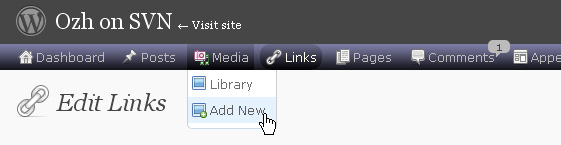
Download
Get the plugin :
ozh-admin-drop-down-menu.zip
Extract and upload to your blog, preserving directory structure.
Note: download counter here and stats on wordpress.org may differ and reflect the number of downloads before this plugin was hosted on the plugin directory
Activate and enjoy. Another friendly install & forget piece of PHP.
Features
- Customizable color scheme with a neat color picker
- Normal mode for regular users, compact mode for real estate maniacs, minimal mode for those who never have enough
- Optional cute icons from FamFamFam
- Enhanced compatibility with handheld devices
- Joy and happiness for every day
Javascript is involved for advanced features and to make stuff compatible with MSIE6, but on any decent browser everything works even with Javascript disabled.
Super neat color picking.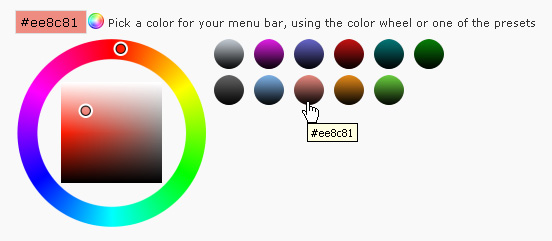
Any color you'll love.
Normal or compact display.
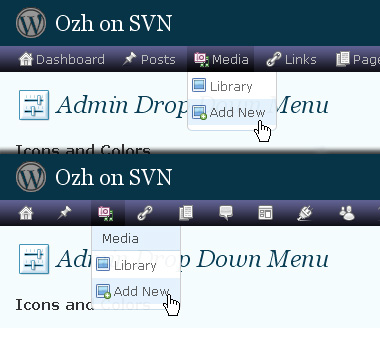
Browser compatibility
The plugin has been developed on Firefox 3, Chrome and MSIE7. It should do fine with MSIE6 and Safari too.
There are glitches with Firefox 2 and Camino which both use a deprecated rendering engine. There are also glitches with Opera. I won't fix these, but if anyone wants to submit a CSS patch to resolve one of these issue, you're welcome :)
Developer friendly
The plugin comes with a wickedly cool API that will allow other plugin developers to interact with it, like adding your own custom icon for your plugin. Read the API for Coders page for examples and documentation. Also, all elements the plugin produces get custom CSS classes and id's to allow easy styling or selecting.
Translations
The plugin is ready for interglobanalization and there is a .pot template file included so polyglots can even make their own translation and sent the .mo and .po files to me that I'll include in the package.
The plugin comes with the following translations, in no particular order:
- Turkish, thanks to Baris Ünver
- Korean, thanks to Jong-In Kim
- Spanish, thanks to Karin Sequen
- Italian, thanks to Gianni Diurno
- Deutsch, thanks to Frasier Crane
- Russian, thanks to Fat Cow
- Brazilian Portuguese, thanks to Renato Tavares
- Greek, thanks to Friedlich
- Belorussian, thanks to ilyuha
- Hebrew, thanks to Amiad Bareli
- Romanian, thanks to Octav
- Ukrainian , thanks to wpp.pp.ua and Jurko Chervony
- Traditional Chinese, thanks to Paogray and Joan Wang
- Dutch, thanks to Cees van den Heuvel
- Slovak, thanks to Branco from WebHostingGeeks.com
And maybe more since I might totally forget to update this list :)
Older Versions
All my plugins are designed to run on the latest WordPress version available. Upgrade WordPress whenever a new version is out, or be sorry when your site gets compromised.
If for some unintelligent reason you need to get an older version of this plugin, it might be available, yet totally unsupported or recommended. Check here: Other versions.
Feedback, Bug report, Feature request
Sure. Feed me back. Like it? Blog about it. Love it? Click on the download link, see the Paypal button appear, and give it some clicks!
If you're reporting bugs, you're welcome, but please provide a screenshot and informations about your browser & your OS. I'm not supporting deprecated blogs or plugins or browsers, and I can't respond to incomplete bug reports.
If you're suggesting a feature, you're welcome too, but I won't add an admin menu on the public side of the blog, on top of pages. If you're looking after having this menu fixed on top of page, check this companion plugin that works as a plugin to this plugin: Admin Menus Fixed.
Shorter URL
Want to share or tweet this page? Please use this short URL: http://ozh.in/kl


everything looks and works fine. Now I added a new user, and i cant kill his wp colour scheme. Maybe I overlookes stg.?
Thanks!
Is it possible for this menu to appear on the main website for admin users? It's great on the dashboard, but I'd love to have this appear at the top of my site so I can easily get to the dashboard, that would be cool!
Not working . When I install it all all the items in menus are coming one by one not in a horizontal menu panel. Any suggestion
Hemant, did you leave all of the files in the folder and then upload it? Don't take out the main file outside of the folder.
I like the plugin except it is causing me one issue. Now that I have installed it there are no gridlines or outlines (whatever you consider them) around individual fields or boxes. This makes entering information, such as the title of a new post, incredibly difficult as I can't see where the form field begins and ends.
I will add this as a bug and leave a screenshot, but if you could help me fix this asap I would be happy to continue using your plugin and sharing it with friends as I think it makes navigating WP admin much easier.
best,
JR
NEVER MIND…this is totally something to do with my system settings. I apologize for the wayward words of criticism. ;-)
Apologies,
JR
I am still having the same problem that I listed earlier. Does this mean that there is no fix? Actually, there is now a 3rd plugin that has caused this same action (don't have the info right now):
I must say that I absolutely love your plugin. It makes using WordPress much easier. I ran into a bit of a problem today with two other plugins. When I activate either of these plugins, they cause the settings menu to run horizontally instead of vertically. Because of this I am only able to see the first few options before the rest fall off the page (and I can’t scroll because going to the bottom scrollbar releases the menu selections).
The two plugins are “WP Comment Auto Responder” and “Digg Digg”. I am running WP 2.9.1 and version 3.3.6 of your plugin. I have tried this on Chrome 4.0.249.78 and Firefox 3.5.7.
This was a great plugin, but when I logged in today it has broken for some reason. I've changed nothing on the site or installed any new plugins since yesterday. The old style dashboard is back and the OZH menu is just one a long vertical list under the header.
CJ » of course realize that you obviously *changed* something, right? (you, or your site admin, or whatever).
@ozh
I am the only site admin and I didn't add a plugin, or make a post, or do anything since it was last working. Could it be a server side problem?
This is a great plugin, but I have a question about MU.
Is it possible to make the changes in the main admin of MU, and have that work across all the blogs?
What I'm wanting to do, is have a nice blue menu with no header.
By the way, reading your guidelines, it is good to know that I am an example of not using spam :o)
Thanks,
Joe
Joe » I think the plugin should work fine with MU, although I didn't test since quite long. I'll check with the upcoming 3.0 soon.
It does work ok for MU, and version 3 is goping to see some great things come from WP.
Until then, is there something I can edit to have the 'hide header' section automatically selected and make the bar the colour I want?
Actually the thing that would be perfect is to have an ption to turn off editing in the other blogs and everything to be controlled from the main mu site
"Break Long Lists" is not working since Version 3.3.7. Everything else about the plugin seems to be fine, except the Plugins update bubble hasn't worked for ages (but you've known that, right?). I tried reducing the list length from 15 to 10 in the settings, but it didn't do anything. I don't believe I've updated any other plugin since the update to Version 3.3.7. If I figure out anything, I'll come back to let you know.
MySQL: 4.1.22-max-log
PHP: 5.2.5
WordPress: 2.9.2
I recently started having an issue where when i hover over settings that the menu wraps to the side instead of showing it vertically. I have checked my settings and made sure that it's not set to do that unless i have 90 items (which i don't, i just set it with a high number).
The weird thing is, sometimes i can play with the settings (only show icons for items, disable icons for submenus, etc)and it will display it vertically until i move away once or click on an item.
I'm using 2.9.2 and just updated your plugin this morning to the latest version.
@tom @ozh
I fixed the issue. Open up the core.php file in the "inc" dir of the plugin directory. Find,
function wp_ozh_adminmenu_js() {
global $wp_ozh_adminmenu;
if( !empty($toomanyplugins) ) {
$toomanyplugins = $wp_ozh_adminmenu['too_many_plugins'];
And remove the "!" from "!empty". This value is never empty so stating if it's NOT empty will always make it the default option of "30".
agentc0re » oh my, me so dumb. Thanks for noticing :)
thanks…………….
this plugin it is very gr8 plugin and helpfull…….
………i like you this site and plugin……….
Hey Ozh! Did you know that this plugin clashes(not crashes!) with Chris Richardson's excellent MapPress plugin? I'm not sure if it's your plugin's fault at all, but I've talked to Chris, and he couldn't figure out what's wrong.
Case in point, if both Ozh' Admin Drop Down Menu and MapPress are active, MapPress' settings page appears blank, and their extra MapPress box (normally appearing at 'Create Post' pages) is nowhere to be found. All it takes for MapPress to work again is to disable your plugin… which *sucks*, since I'm way more used to your plugin thatn Chris's (but I absolutely need it for one project I'm having, so your plugin has to wait disabled for a while).
I hope this interests you… you can mail me directly if it's too off topic for this forum. Merci beaucoup! :)
Ohz, amazing plug-in! Congratulations!
I'd like to suggest an option to add in to the Admin Drop Down Menu setting. It would allow us to see all menus ordered alphabetically. I have some plug-ins menus that aren't ordered this way. So, I don't know if its menu order is controlled from each plug-in installed or if your plug-in can set all menus to be ordered alphabetically. Well, something like that. I'm just an user not a developer. :0)
Lucato » actually each plugin can define its order, for good or bad reasons, but I want my plugin to be unobtrusive and don't change this :)
Hi Ozh, thanks for your quick reply.
I see your point, but if it was/is easy to be implemented your plug-in would have it in its settings page, so the user would opt through a checkbox where Admin Drop Down Menu would take control over all menus and order them alphabetically or not (optional).
Well, just a suggestion. ;0)
Have a nice day.
Wow… I love this plugin! What a relief! I didn't realize just how stressful it was to have to continually scroll down the left hand side of a page looking for what I wanted. Thank you, Thank you, Thank you… I am passing the good news along to friends with wp sites. YOU are the best!
I read on here a few days ago about MapPress conflicting. I hadn't heard of it, but checked it out, but both plugins work fine.
WOW this is awesome, reminds me of the old version of wordpress.
Thanks a lot this is a great plugin
Love this plugin, this has been a joy to use for many clients of mine. Look forward to your other releases….
Hi – I'm wondering where you specify the access level or role to determine what menus are being displayed. I need to change the role names for an installation and when it is contributor I see some items that I can't see when the role name is changed – although all other permissions/capabilities are the same. And if I disable your plugin the menu item is displayed.
Thank you,
Jason
Found the problem – sorry.
Hi, I love your plugin and use and recommend it a lot. I installed it on one blog but it display with error by pushing the menu vertically down the main display panel of the admin. I reinstall 3 times but still the same error. I am using WP 2.9.2.
Not sure if its a plugin conflict and I did deactivate a couple of known offending plugins (from previous experience) but it made zero difference. Maybe this is a bug?
I took a screen shot of the display error if you'd like to see it please ask.
Thanks.
Weehooo! Thankz Ozh. I read about this plugin a while back. I just installed it and gave myself a cuff on the head for taking so long to do so. It is waay cool! Thanks a bunch. Cheers.
Hi, the left side of my admin menu bar is shifted over and it leaves a blank white area, any ideas what might be causing this anyone? screenshot at http://www.jasperares.org/screenshot.jpg
This is such a great plugin and I use it on my blog, but till recently I just creating another website and it's activated and installed correctly and is still showing the old wordpress interface, heres a twitpic of it: http://twitpic.com/1bg04k
Please help!
Nick,
I have also had this experience, randomly. When the admin page loads vertically as seen in your twitpic, I refresh the page and it loads correctly…. a bit of a nuisance but still worth the occasional extra step for me as I love this plugin!
Well I have tried that it didn't work, but I decided to reinstall my wordpress install, like everything, even the databases and reinstalled and now it works fine!
I am building a wordpress blog that is solely on my computer and hosted using xampp. I have your plugin installed and really enjoy how it simplifies navigation. I installed your current upgrade. It appeared to load fine I am now unable to get the dashboard to load. Whenever i try to open
the admin file which takes me to the dashboard for the blog – http://localhost/mayacafeblog/wordpress/wp-admin/
I get the following warning instead of the log in page
Warning: require_once(C:\xampp\htdocs\mayacafeblog\wordpress\wp-content\plugins\ozh-admin-drop-down-menu/inc/core.php) [function.require-once]: failed to open stream: No such file or directory in C:\xampp\htdocs\mayacafeblog\wordpress\wp-content\plugins\ozh-admin-drop-down-menu\wp_ozh_adminmenu.php on line 101
I have no idea what to do. Thank you for your help
Hi, seems like your plugin is not compatible with "Drain Hole". If "drop down menu" is activated, "Drain hole" home page inside the dashboard is completely…white! Obviously, no screenshot is required :)
One funny thing about this is that the HTML needed for the page is there, the server outputs it correctly without any error. But it isn't displayed…hope you can help me out, great work!
Dario
Dario » Don't know this particular plugin (and I just can't check all the plugins out there and fix them, sorry)
Drain Hole is a pretty famous one for managing downloads, made by "Urban giraffe" team…anyway, seems like it's because of a bad behaviour of your plugin, just take a look at http://urbangiraffe.com/support/topic/ozh-admin-dropdown-plugin-incompatibility#post-2443 , it says
Why including farbtastic in ALL pages? ;) hope this can help, see you
Dario
Dario » Oh yeah a fix related to Farbstatic is on its way :)
Actually,.. I use ozh drop down menu a lot..and have been doing so for the past 2 years. In all that time I only encountered 1 time when I got a css display error (you can see my comment down below somewhere). This error appears to be caused by some .htaccess or hosting peculiarity.
I think therefore that ozh dropdown menu is quite reliable. I know of many many more that create the WSOD (White Screen Of Death) that you seem to have encountered. Sometimes this happens and I haven't yet figured out a way of fixing that,..and apparently neither has anyone else…incuding creating any kind or error search script that indicates incompatibilities between plugins. I have spent hours and hours on forums and on blogs etc trying to find answers. Ultimatley I now conclude that if I insert a plugin and I get the WSOD then that must be some kind of incompatibility or conflict with another plugin or even the theme. I even encountered this WSOD when I tried to install Thesis theme (a very well coded theme) onto one of my sites. When I reverted back to Studiopress all fine… but back to Thesis=WSOD. So I don't know what to say… I just work with what I can and how I can and "roll with the punches" as they say.
Perhaps if all plugins came with a standard $1 or $2 minimum installation fee then our pioneering plugin developers might then be able to afford more time to investigate these issues, but as most developers run on fresh air and not cash.. its' understandable and I'm just grateful for WP and the fact that 98% of the time it works great.
Cheers
Just installed this drop down menu into my wordpress and I found things that I did not even know I had.
Very good tool recommend it to anybody!
I am getting a couple of errors in debug mode…
The errors on lines 55 & 96 repeat a lot. I guess they're inside a loop.
I am running wp-super-cache & wp-minify, amongst others, if that helps.
Nice plugin. Very helpful for quick access. But one problem in Google chrome as i am using google chrome. In Google chrome it shows menu in horizontal way. for e.g. setting tab, it shows long horizontal menu. So we need to scroll horizonatally for looking at all pages. I have added two styles in "ozhmenu li ul" class which resolve this problem. Please do needful and update the plugin. Thanks.
Hi,
I upgraded to your most recent release of the admin drop down manu a couple of days ago. I noticed some degradation in my web traffic, and ultimately realized that it had to do with the plugin XML Sitemap Generator for WordPress 3.2.3. As it turns out, it seems like there's a conflict between the drop down menu program and the sitemap program that caused the sitemap to generate fatal errors (and it directly impaired traffic since bots didn't visit as they regularly do). Once I disabled the drop down menu plugin, my fatal errors in the sitemap program disappeared. While I really like your drop down program, the sitemap is a bit more necessary. :(
I was wondering if you're familiar with that Sitemap plugin and if you've heard of any similar errors. If so, is a way that the conflict might be resolved. I really would like to get the drop down menu back working.
FYI I'm running WP 2.9.1 on an XP laptop.
WSAN » I'm running the XML Sitemap plugin on all my blogs and never had problem. Plus, these 2 plugin are *completely* acting on different scenes. It's just impossible they conflict.
Thanks for the quick response. I wonder why disabling the drop down menu fixed the issue. Now I gotta go figure that out. :)
Best WP-Plugin for me!
I m using your drop down admin menu plugin on wordpress mu 2.9.2 but it does not work, activating the plugin does not show anything on the top, even though vertical menu is gone. having this work on wordpress mu would be great space saver.
My blog is multi author as they do guest posts. I got thismplugin to make my blog look awesome.
But I have a problem with the links being in the footer.
Can you please advise on how to remove the links?
By plugin files or by internal WP code?
Thanks