Liz Strauss Comment Counter is a highly configurable "internet badge" that shows the number of comments your WordPress blog has. Use it either to show off how social your blog is, as an incentive for commenters to be part of it, or just because it's fun :)
Live example: 
This plugin was made in honor of Liz Strauss from Successful Blog and her dedication to building community and fostering interaction between a blog and its audience. Extra credits go to Lorelle for inspiration and networking, and obviously to Feedburner for being so seminal in cool web badges showing off.
Features
Performance: the plugin generates a static image every time a comment is left (or an admin moderates one). The benefit is that, when showing the badge, nothing dynamic is generated on the fly by the webserver.
Failover: if for some reason your server was not able to generate a static image (write permissions or whatever) the plugin falls back to generating the badge on the fly, so you always have something to show.
Minimal overhead: state of the art code that loads only when needed, and the plugin adds a grand total of zero extra database query.
Compatibility: the admin interface either runs as a widget (with no extra "Settings" page created) or as a traditional plugin.
Flexibility: just like your Feedburner badge, except there's more options!
Neat interface: one click color presets, killer Farbtastic color picker, and cute FamFamFam icons
Ready for translation: polyglots, a .pot file is included. If you happen to translate the plugin, be sure to send me your work so I can include it in the archive! (Please send your .mo and .po files to ozh at planetozh dot com). Currently the plugin has flavors in Italian (thanks to Gianni Diurno), Russian (thanks to Fat Cow), Belorussian (thanks to ilyuha) and German (thanks to Design Contest).
Fun: well yes, it's just fun to show how many comments you have :)
Screenshots of the admin interface
General view of the interface:
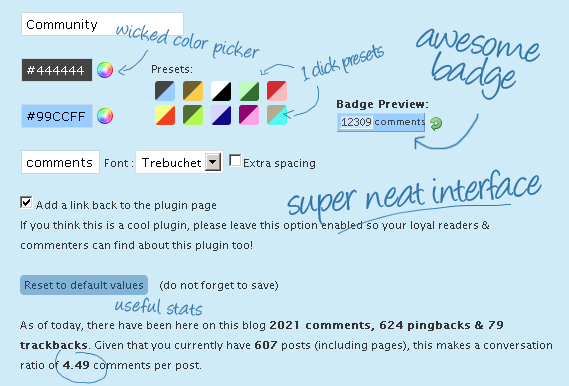
Super hot color picker :
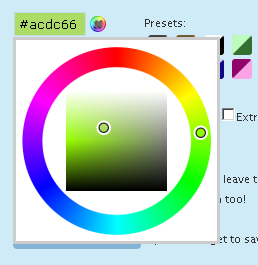
Color presets if you're not sure what colors to start with:

Download
Liz Comment Counter by Ozh
Extract and upload to your blog, preserving directory structure.
Installation
If your theme is widget aware, head to "Design / Widgets" and add the widget to your sidebar
If your theme is not widget aware:
- edit the beginning of the main plugin file (wp_ozh_lcc.php) and replace define('LCC_AS_PLUGIN_ONLY', false); with: define('LCC_AS_PLUGIN_ONLY', true);
- in your theme's sidebar.php, add <?php if (function_exists('wp_ozh_lcc_badge')) wp_ozh_lcc_badge(); ?> where you want the badge to appear
- go to "Settings / Liz Comment Counter" and have fun with the options
FAQ
Why show my comment count?
As you want. Either because it's fun, egoboosting, an incentive for others to participate, an indication of the "socialness" of your blog. And, anyway, because it's fun:)
Where is the static badge saved?
In your uploads directory, typically wp-content/uploads/cmt_badge/cmt_badge.png
How do I manually insert the badge in a document?
Like this:
<?php if (function_exists('wp_ozh_lcc_badge')) wp_ozh_lcc_badge(); ?>
What version of WordPress is this for?
Anything from 2.5 and above will be fine.
Who is Liz Strauss?
I'll let her answer: About Liz Strauss. If you are looking to build connections and conversation or to grow a community of fiercely loyal fans, Liz is the person to see. Check her blog!
Who are you?
I make WordPress Plugins!
I love this plugin, how can I say thanks?
Make my day: blog about the plugin and let your readers know about it. Make Liz' day: read her blog and comment!
Why are comments closed?
Because for some reason this page is attracting a number of idiots. Sorry if you wanted to say thanks :-)
Shorter URL
Want to share or tweet this page? Please use this short URL: http://ozh.in/kn


I guess I'm the only one who keeps getting a 404 error page every time I go to download this plugin?
[…] einigen amerikanischen Blogs und aktuell bei Cindy wird das neue Plugin Liz Comment Counter von Ozh vorgestellt, welches es dem Anwender sehr leicht macht, die Gesamtanzahl der Kommentare im Frontend […]
I tried the update and was unable to get my new sizes to show with the update…. was weird. Plus, I'm not sure if I like the fact that you require it to only act as a widget now.. I have the actual code added to my template. I have reverted to the old version for now.
So two things:
1: can't adjust the sizes anymore like I did on the older version. (by changing parameters in the inc/badge.php file from lines 160 down)
2: would prefer it if the settings could be brought back to the settings page and not require that I add a widget to make changes to the settings.
Thanks!
Marina
Marina » The update didn't change the way the badge was generated (actually it was a very minor update, see changes)
You can still use the plugin as a regular plugin and not a widget: as explained here, edit the beginning of the plugin and change LCC_AS_PLUGIN_ONLY to true.
This said, if you're happy with the old version… Just edit the plugin header and change its version number to something like 9.99 and you won't be nagged anymore with an update :)
[…] yazar? Ozh. ?sterseniz eklentinin sitesine bir göz atabilirsiniz. Eklentimizi nas?l kuraca??m??z? ve kullanaca??m?z? anlatal?m. Öncelikle eklentimizi […]
???????…
???????feed???????????????????????????????????????????????????????????????????????????…..
[…] this same idea in mind, it looks like Planet Ozh has released the Liz Strauss comment counter WordPress plugin. This WordPress plugin was designed to display your blogs comment count proudly. I think […]
[…] Comment Counter for WordPress ??????????? ???? ????????? ? ????? Liz Strauss Comment Counter, a WordPress Widget By Ozh « planetOzh WordPress Thread CommentThis Plugin is an enhancement for WordPress's comment function. It enables […]
[…] Liz Strauss met à la disposition des utilisateurs WordPress un Plugin leur permettant d'afficher le nombre total de commentaires déposés sur leur Blog et ce sous la forme d'un compteur reprenant le design du Chicklet Feedburner. […]
[…] Liz Strauss Comment Counter […]
[…] Liz Strauss' Comment Count Badge See mine in the right […]
Thanks, i got your no-Widget solution.;-)
Two questions.
How would I go about changing the 'comments' to something else like 'replies'?
Also, not pertaining to this plugin, what plugin are you using to get the country flag beside the timestamp for each comments?
Thanks!
James » see my plugin IP to Nation. And just give a look at the screenshot for your first question……
[…] apresentamos o widget Liz Strauss Comment Counter, que é nada mais, nada menos, que um widget ao estilo feedburner, que inclui um contador de […]
[…] Jeff's pick: Liz Strauss Comment Counter […]
Hi Lizz …
thanks for the plugins .. but i don't know .. why the badges it's not shown up ..??
can u give me a clue .. why it is happen ??
or maybe you can check my site ..??
thanks before:)
Thanks for making such a wonderful plugin
now i can showoff to the world my comments
[…] atunci tot ceea ce ave?i de f?cut este s? instala?i plugin-ul Liz Strauss Comment Counter [click pentru a-l downloada ?i pentru informa?ii de instalare]. Din set?ri v? pute?i modifica ?i culorile, iar în admin ve?i putea vedea ?i media de […]
Excellent plug-in! Is there any way to center the badge on the widget? Thanks!
[…] ????????????????Liz Comment Counter???????Ozh?????????????????e??–b????????????Ozh????????????Charles?? -_-## ???~~~????? […]
blogging for 4 years and got 23,421 comments. I don't know whether this plugin can show as 23k (just like Feedburner do)
[…] seja essa a base usada para criar o plugin Liz Strauss Comment Counter. O plugin vai colocar no blog um contador com o mesmo aspecto dos contadores do feedburner só que […]
[…] Liz Strauss Comment Counter […]
[…] Liz Strauss Comment Count Badge […]
[…] can get it here at planetozh Last 5 posts in WordPress PluginsCool New look for WordPress Dashboard !! – July 29th, 2008 […]
[…] Liz Strauss Comment Counter, a WordPress Widget By Ozh Affiche un compteur de commentaire du même style que celui de Feedburner. Entièrement personnalisable ! […]
[…] and if you want to show off how many of those stellar comments you've received (or like me lack thereof ) try Liz Strauss Comment Counter […]
[…] Download Liz Comment Counter by Ozh […]
[…] Liz Strauss Comment Counter Widget von Ozh ist ein mit vielen Optionen konfigurierbarer "Internet Badge", welches die […]
Hello liz,
first i have to say thanks for the plugin, but i have a problem.
The Plugin shows a comment count of 51.000 but actually im close to 90.000 comments. Do you have an idea where to problem is?
[…] Jeff's pick: Liz Strauss Comment Counter […]
Schnappi » The plugin uses the same function as in the Dashboard so the comment count should be right. Otherwise, no, no idea.
Ah WordPress might bei numbering Spam/Deleted comments but those wont show up in Ozh right?
Excellent plugin. I really enjoy it. One of the best features offered is the ability to use this outside from the widget ready environment. A lot of developers don't think about people who choose not to use the widget ready feature of WordPress, I am glad you put a lot of detail into this. Thanks again.
[…] So here is the widget – Liz Strauss Comment Counter Widget […]
[…] Bu arada bakt?m da sitemde ?uan 2910 yorum bulunuyor. Ayr?ca yorum say?s?n? göstermek için burada güzel bir eklenti bulunuyor. […]
[…] Liz Comment Counter: counts, um, comments. Named for the estimable Liz Strauss. […]
Very nice plugin!
Definately the number one comment counter that I am aware of.
Thanks for sharing, and keep up the good work.
[…] Liz Comment Counter î?i permite s? afi?ezi un badge cu num?rul total de comentarii pe care le-ai primit de la începuturile blogului t?u pân? în prezent. Download, dezarhivare local ?i upload/activare. Doar rutina obi?nuit?. De remarcat c? necesit? cel pu?in wordpress 2.5. […]
[…] Bu arada bakt?m da sitemde ?uan 2910 yorum bulunuyor. Ayr?ca yorum say?s?n? göstermek için burada güzel bir eklenti bulunuyor. […]
Thanks for this great plugin this is what i was looking for .
[…] with the SOB WordPress Widget and the Liz Strauss Comment Counter by Ozh WordPress Plugin, which PlanetOzh created to honor Liz as the queen of comments and interaction. She is also the author of the popular […]
I've been looking into wordpress as a newbie and this looks like a very nice feature to add. Thank you.
[…] Outputs a badge showing the number of comments in our blogs. Download here. […]
[…] Bu arada bakt?m da sitemde ?uan 2910 yorum bulunuyor. Ayr?ca yorum say?s?n? göstermek için burada güzel bir eklenti bulunuyor. […]
Nice idea such a counter, but i am not sure if it is helpful to show this…
wow. this is nice tools. I like to use it for my blog.
Very Nice Plugin :)
First Thanx to plugins no doubt plugin offering nice tools.